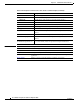System information
12-395
Cisco SN 5428-2 Storage Router Software Configuration Guide
78-15471-01
Chapter 12 Command Line Interface Reference
show clock
show clock
To display the current system date and time, use the show clock command.
show clock
Syntax Description This command has no arguments or keywords.
Defaults None.
Command Modes Administrator or Monitor.
Command History
Usage Guidelines Use this command to display the storage router date and time setting.
Examples The following is example output from the show clock command:
[SN5428-2A]# show clock
Thurs Mar 21 15:54:25 GMT+6 2002
Related Commands
Release Modification
3.2.1 This command was introduced.
Command Description
clock set Set the system clock to the given date and time.
clock timezone Specify the storage router time zone information.
ntp peer Specify the name or IP address of the NTP server with which the storage
router will synchronize date and time.
setup time Run the wizard to configure date and time information (including NTP
server and time zone) associated with the storage router.