Specifications
Table Of Contents
- Cisco Unified IP Phone Administration Guide for Cisco Unified CM 8.5 (SCCP and SIP)
- Contents
- Preface
- An Overview of the Cisco Unified IP Phone
- Understanding the Cisco Unified IP Phones 7975G, 7971G-GE, 7970G, 7965G, and 7945G
- What Networking Protocols are Used?
- What Features are Supported on the Cisco Unified IP Phone 7975G, 7971G-GE, 7970G, 7965G, and 7945G?
- Understanding Security Features for Cisco Unified IP Phones
- Overview of Configuring and Installing Cisco Unified IP Phones
- Installing Cisco Unified IP Phones
- Preparing to Install the Cisco Unified IP Phone on Your Network
- Understanding Interactions with Other Cisco Unified IP Communications Products
- Providing Power to the Phone
- Understanding Phone Configuration Files
- Understanding the Phone Startup Process
- Adding Phones to the Cisco Unified Communications Manager Database
- Using Cisco Unified IP Phones with Different Protocols
- Determining the MAC Address of a Cisco Unified IP Phone
- Setting Up the Cisco Unified IP Phone
- Before You Begin
- Understanding the Cisco Unified IP Phone Components
- Installing the Cisco Unified IP Phone
- Attaching a Cisco Unified IP Phone Expansion Module
- Adjusting the Placement of the Cisco Unified IP Phone
- Verifying the Phone Startup Process
- Configuring Startup Network Settings
- Configuring Security on the Cisco Unified IP Phone
- Configuring Settings on the Cisco Unified IP Phone
- Configuration Menus on the Cisco Unified IP Phone
- Overview of Options Configurable from a Phone
- Network Configuration Menu
- Device Configuration Menu
- Unified CM Configuration
- SIP Configuration Menu for SIP Phones
- Call Preferences Menu for SIP Phones
- HTTP Configuration Menu
- Locale Configuration Menu
- UI Configuration Menu
- Media Configuration Menu
- Power Save Configuration Menu
- Ethernet Configuration Menu
- Security Configuration Menu
- QoS Configuration Menu
- Network Configuration
- Security Configuration Menu
- Configuring Features, Templates, Services, and Users
- Telephony Features Available for the Phone
- Configuring Product Specific Configuration Parameters
- Configuring Corporate and Personal Directories
- Modifying Phone Button Templates
- Configuring Softkey Templates
- Setting Up Services
- Adding Users to Cisco Unified Communications Manager
- Managing the User Options Web Pages
- Customizing the Cisco Unified IP Phone
- Viewing Model Information, Status, and Statistics on the Cisco Unified IP Phone
- Monitoring the Cisco Unified IP Phone Remotely
- Troubleshooting and Maintenance
- Resolving Startup Problems
- Symptom: The Cisco Unified IP Phone Does Not Go Through its Normal Startup Process
- Symptom: The Cisco Unified IP Phone Does Not Register with Cisco Unified Communications Manager
- Identifying Error Messages
- Checking Network Connectivity
- Verifying TFTP Server Settings
- Verifying IP Addressing and Routing
- Verifying DNS Settings
- Verifying Cisco Unified Communications Manager Settings
- Cisco CallManager and TFTP Services Are Not Running
- Creating a New Configuration File
- Registering the Phone with Cisco Unified Communications Manager
- Symptom: Cisco Unified IP Phone Unable to Obtain IP Address
- Cisco Unified IP Phone Resets Unexpectedly
- Troubleshooting Cisco Unified IP Phone Security
- General Troubleshooting Tips
- General Troubleshooting Tips for the Cisco Unified IP Phone Expansion Module
- Resetting or Restoring the Cisco Unified IP Phone
- Using the Quality Report Tool
- Monitoring the Voice Quality of Calls
- Where to Go for More Troubleshooting Information
- Cleaning the Cisco Unified IP Phone
- Resolving Startup Problems
- Providing Information to Users Via a Website
- How Users Obtain Support for the Cisco Unified IP Phone
- Giving Users Access to the User Options Web Pages
- How Users Access the Online Help System on the Phone
- How Users Get Copies of Cisco Unified IP Phone Manuals
- Accessing Cisco 7900 Series Unified IP Phone eLearning Tutorials (SCCP Phones Only)
- How Users Subscribe to Services and Configure Phone Features
- How Users Access a Voice-Messaging System
- How Users Configure Personal Directory Entries
- Feature Support by Protocol for the Cisco Unified IP Phone 7975G, 7971G-GE, 7970G, 7965G, and 7945G
- Supporting International Users
- Technical Specifications
- Basic Phone Administration Steps
- Index
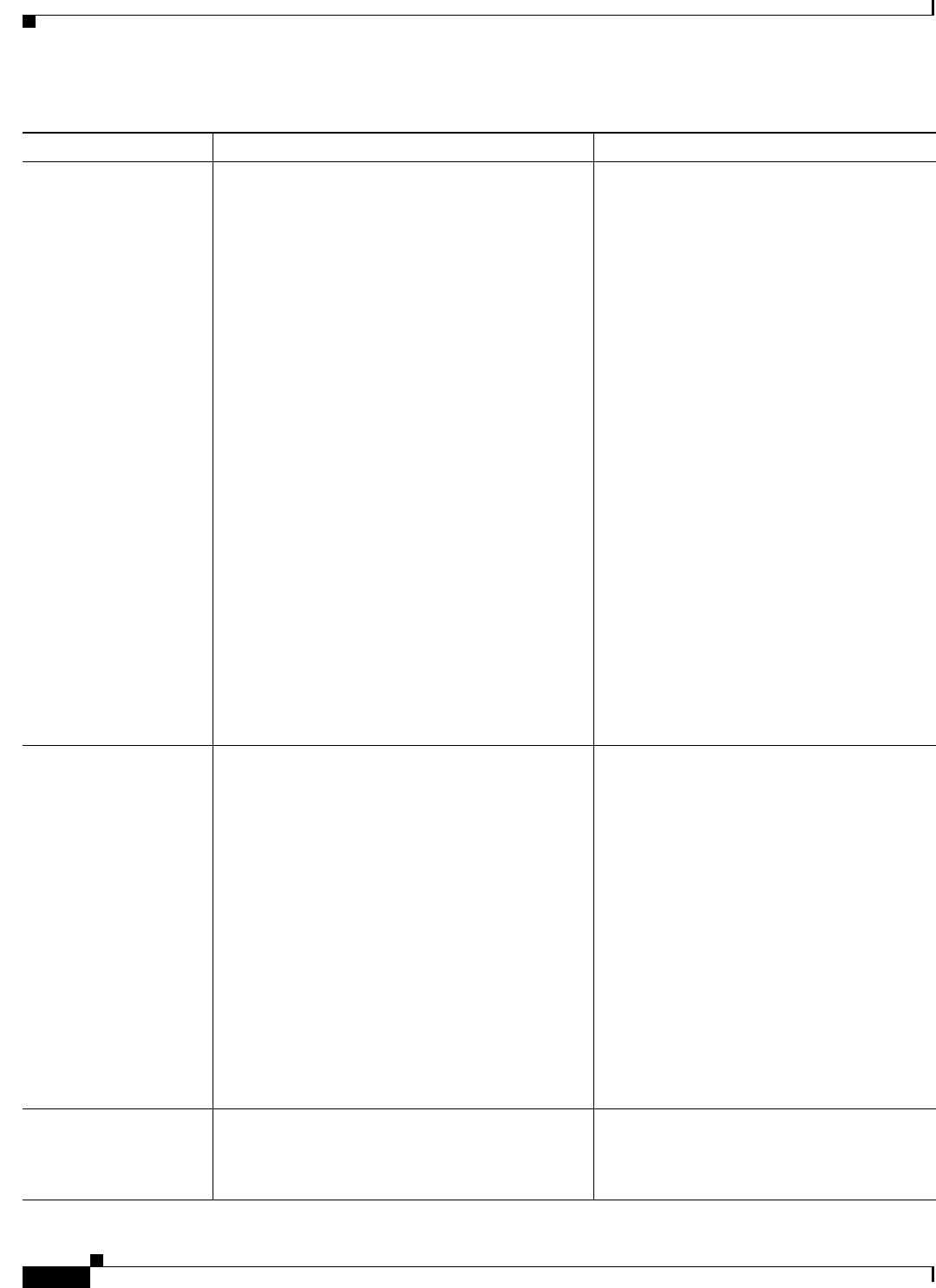
5-4
Cisco Unified IP Phone Administration Guide for Cisco Unified Communications Manager 8.5
OL-23092-01
Chapter 5 Configuring Features, Templates, Services, and Users
Telephony Features Available for the Phone
Automatic Port
Synchronization
When the Cisco Unified CM administrator uses the
Remote Port Configuration feature to set the speed
and duplex function of an IP phone remotely, loss
of packets can occur if one port is slower than the
other.
The Automatic Port Synchronization feature
synchronizes the ports to the lowest speed among
the two ports, which eliminates packet loss. When
automatic port synchronization is enabled, it is
recommended that both ports be configured for
autonegotiate. If one port is enabled for
autonegotiate and the other is at a fixed speed, the
phone synchronizes to the fixed port speed.
Note If both the ports are configured for fixed
speed, the Automatic Port Synchronization
feature is ineffective.
Note The Remote Port Configuration and
Automatic Port Synchronization features
are compatible only with IEEE 802.3AF
Power of Ethernet (PoE) switches.
Switches that support only Cisco Inline
Power are not compatible. Enabling this
feature on phones that are connected to
these types of switches could result in loss
of connectivity to Cisco Unified CM, if the
phone is powered by PoE.
To configure the parameter in the Cisco
Unified CM Administration application,
choose Device > Phone, select the
appropriate IP phones, and scroll to the
Product Specific Configuration Layout pane.
To configure the setting on multiple phones
simultaneously, enable Automatic Port
Synchronization in the Enterprise Phone
Configuration (System > Enterprise Phone
Configuration).
Barge (and cBarge) Allows a user to join a non-private call on a shared
phone line. Barge features include cBarge and
Barge.
• cBarge adds a user to a call and converts it into
a conference, allowing the user and other
parties to access conference features.
• Barge adds a user to a call but does not convert
the call into a conference.
The phones support Barge in two conference
modes:
• Built-in conference bridge at the target device
(the phone that is being barged). This mode
uses the Barge softkey.
• Shared conference bridge. This mode uses the
cBarge softkey.
For more information, refer to:
• Cisco Unified Communications Manager
Administration Guide, Cisco Unified IP
Phone Configuration.
• Cisco Unified Communications Manager
System Guide,Cisco Unified IP Phones.
• Cisco Unified Communications Manager
Features and Services Guide, Barge and
Privacy.
Block external to
external transfer
Prevents users from transferring an external call to
another external number.
For more information, refer to the Cisco
Unified Communications Manager Features
and Services Guide, External Call Transfer
Restrictions.
Table 5-1 Telephony Features for the Cisco Unified IP Phone (continued)
Feature Description Configuration Reference










