Specifications
Table Of Contents
- Cisco Unified IP Phone Administration Guide for Cisco Unified CM 8.5 (SCCP and SIP)
- Contents
- Preface
- An Overview of the Cisco Unified IP Phone
- Understanding the Cisco Unified IP Phones 7975G, 7971G-GE, 7970G, 7965G, and 7945G
- What Networking Protocols are Used?
- What Features are Supported on the Cisco Unified IP Phone 7975G, 7971G-GE, 7970G, 7965G, and 7945G?
- Understanding Security Features for Cisco Unified IP Phones
- Overview of Configuring and Installing Cisco Unified IP Phones
- Installing Cisco Unified IP Phones
- Preparing to Install the Cisco Unified IP Phone on Your Network
- Understanding Interactions with Other Cisco Unified IP Communications Products
- Providing Power to the Phone
- Understanding Phone Configuration Files
- Understanding the Phone Startup Process
- Adding Phones to the Cisco Unified Communications Manager Database
- Using Cisco Unified IP Phones with Different Protocols
- Determining the MAC Address of a Cisco Unified IP Phone
- Setting Up the Cisco Unified IP Phone
- Before You Begin
- Understanding the Cisco Unified IP Phone Components
- Installing the Cisco Unified IP Phone
- Attaching a Cisco Unified IP Phone Expansion Module
- Adjusting the Placement of the Cisco Unified IP Phone
- Verifying the Phone Startup Process
- Configuring Startup Network Settings
- Configuring Security on the Cisco Unified IP Phone
- Configuring Settings on the Cisco Unified IP Phone
- Configuration Menus on the Cisco Unified IP Phone
- Overview of Options Configurable from a Phone
- Network Configuration Menu
- Device Configuration Menu
- Unified CM Configuration
- SIP Configuration Menu for SIP Phones
- Call Preferences Menu for SIP Phones
- HTTP Configuration Menu
- Locale Configuration Menu
- UI Configuration Menu
- Media Configuration Menu
- Power Save Configuration Menu
- Ethernet Configuration Menu
- Security Configuration Menu
- QoS Configuration Menu
- Network Configuration
- Security Configuration Menu
- Configuring Features, Templates, Services, and Users
- Telephony Features Available for the Phone
- Configuring Product Specific Configuration Parameters
- Configuring Corporate and Personal Directories
- Modifying Phone Button Templates
- Configuring Softkey Templates
- Setting Up Services
- Adding Users to Cisco Unified Communications Manager
- Managing the User Options Web Pages
- Customizing the Cisco Unified IP Phone
- Viewing Model Information, Status, and Statistics on the Cisco Unified IP Phone
- Monitoring the Cisco Unified IP Phone Remotely
- Troubleshooting and Maintenance
- Resolving Startup Problems
- Symptom: The Cisco Unified IP Phone Does Not Go Through its Normal Startup Process
- Symptom: The Cisco Unified IP Phone Does Not Register with Cisco Unified Communications Manager
- Identifying Error Messages
- Checking Network Connectivity
- Verifying TFTP Server Settings
- Verifying IP Addressing and Routing
- Verifying DNS Settings
- Verifying Cisco Unified Communications Manager Settings
- Cisco CallManager and TFTP Services Are Not Running
- Creating a New Configuration File
- Registering the Phone with Cisco Unified Communications Manager
- Symptom: Cisco Unified IP Phone Unable to Obtain IP Address
- Cisco Unified IP Phone Resets Unexpectedly
- Troubleshooting Cisco Unified IP Phone Security
- General Troubleshooting Tips
- General Troubleshooting Tips for the Cisco Unified IP Phone Expansion Module
- Resetting or Restoring the Cisco Unified IP Phone
- Using the Quality Report Tool
- Monitoring the Voice Quality of Calls
- Where to Go for More Troubleshooting Information
- Cleaning the Cisco Unified IP Phone
- Resolving Startup Problems
- Providing Information to Users Via a Website
- How Users Obtain Support for the Cisco Unified IP Phone
- Giving Users Access to the User Options Web Pages
- How Users Access the Online Help System on the Phone
- How Users Get Copies of Cisco Unified IP Phone Manuals
- Accessing Cisco 7900 Series Unified IP Phone eLearning Tutorials (SCCP Phones Only)
- How Users Subscribe to Services and Configure Phone Features
- How Users Access a Voice-Messaging System
- How Users Configure Personal Directory Entries
- Feature Support by Protocol for the Cisco Unified IP Phone 7975G, 7971G-GE, 7970G, 7965G, and 7945G
- Supporting International Users
- Technical Specifications
- Basic Phone Administration Steps
- Index
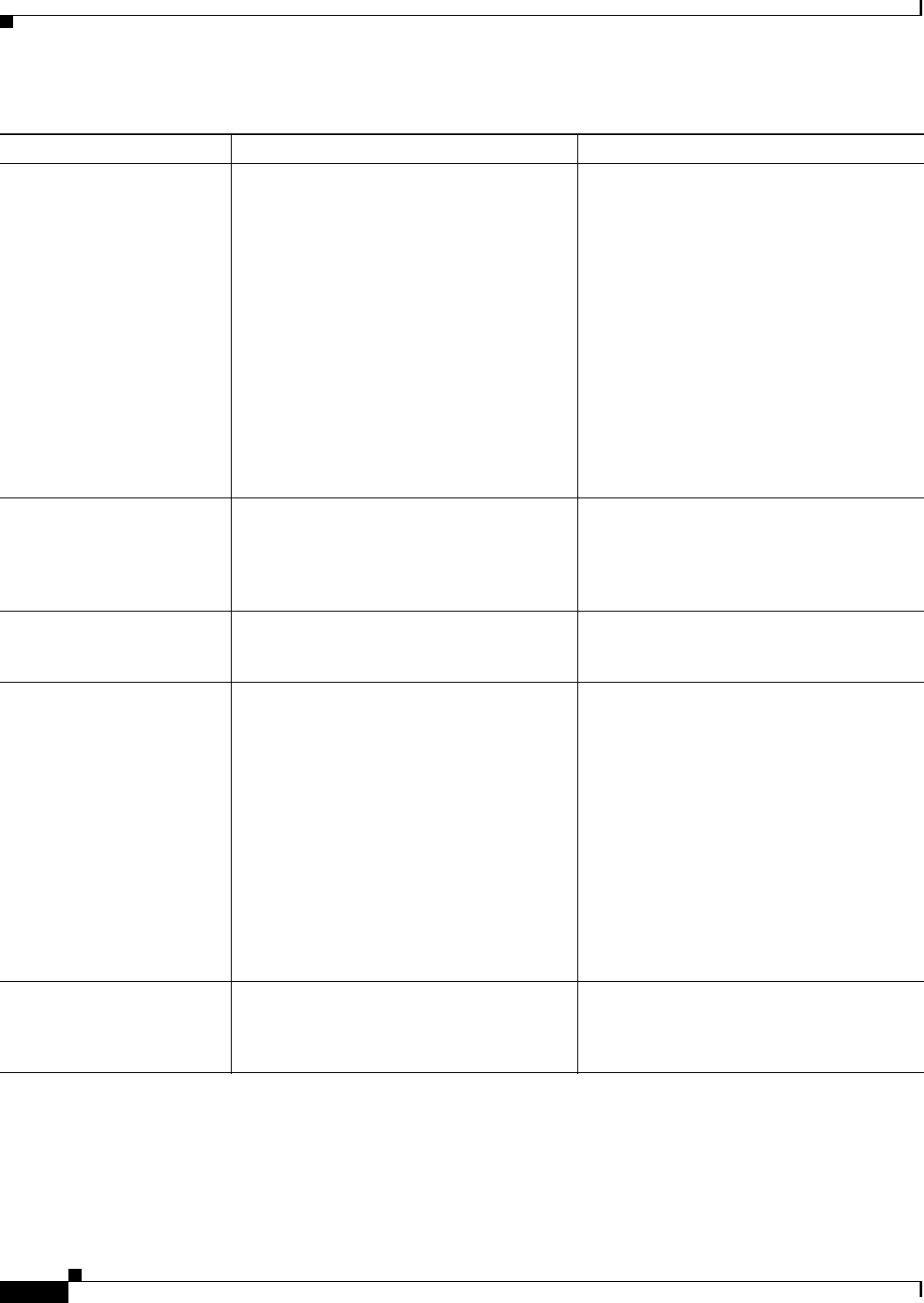
1-8
Cisco Unified IP Phone Administration Guide for Cisco Unified Communications Manager 8.5
OL-23092-01
Chapter 1 An Overview of the Cisco Unified IP Phone
What Networking Protocols are Used?
Link Layer Discovery
Protocol-Media Endpoint
Devices (LLDP-MED)
LLDP-MED is an extension of the LLDP
standard developed for voice products.
The Cisco Unified IP Phone supports
LLDP-MED on the SW port to communicate
information such as:
• Voice VLAN configuration
• Device discovery
• Power management
• Inventory management
For more information about LLDP-MED
support, see the LLDP-MED and Cisco
Discovery Protocol white paper:
http://www.cisco.com/en/US/tech/tk652/tk70
1/technologies_white_paper0900aecd804cd4
6d.shtml
Real-Time Control Protocol
(RTCP)
RTCP works with Real-Time Transport
Protocol (RTP) to provide QoS data (such as
jitter, latency, and round trip delay) on RTP
streams.
RTCP is disabled by default, but you can
enable it on a per-phone basis using Cisco
Unified Communications Manager. For more
information, see Network Configuration,
page 4-32.
Real-Time Transport Protocol
(RTP)
RTP is a standard protocol for transporting
real-time data, such as interactive voice and
video, over data networks.
Cisco Unified IP Phones use the RTP protocol
to send and receive real-time voice traffic
from other phones and gateways.
Session Initiation Protocol
(SIP)
SIP is the Internet Engineering Task Force
(IETF) standard for multimedia conferencing
over IP. SIP is an ASCII-based
application-layer control protocol (defined in
RFC 3261) that can be used to establish,
maintain, and terminate calls between two or
more endpoints.
Like other VoIP protocols, SIP is designed to
address the functions of signaling and session
management within a packet telephony
network. Signaling allows call information to
be carried across network boundaries. Session
management provides the ability to control
the attributes of an end-to-end call.
You can configure the Cisco Unified IP Phone
to use either SIP or Skinny Client Control
Protocol (SCCP).
Cisco Unified IP Phones do not support the
SIP protocol when the phones are operating in
IPv6 address mode.
Skinny Client Control
Protocol (SCCP)
SCCP includes a messaging set that allows
communications between call control servers
and endpoint clients such as IP Phones. SCCP
is proprietary to Cisco Systems.
Cisco Unified IP Phones use SCCP for call
control. You can configure the Cisco
Unified IP Phone to use either SCCP or
Session Initiation Protocol (SIP).
Table 1-2 Supported Networking Protocols on the Cisco Unified IP Phone (continued)
Networking Protocol Purpose Usage Notes










