Installation guide
Table Of Contents
- Cisco 806 Router and SOHO 71 Router Cabling and Setup
- Cisco One-Year Limited Hardware Warranty Terms
- Streamline Installation: Try These Steps First!
- Overview
- Parts List
- Verify the PC Setup
- Connect the Cisco 806 Router or SOHO 71 Router to a PC
- Connect the Router to the Internet
- Connecting a Terminal or PC to the Console Port (Optional)
- Connect the Power and Turn On the Router
- Connect to a Website
- Congratulations! You’re Done!
- If You Cannot Connect to a Website
- Obtaining Documentation
- Documentation Feedback
- Cisco Product Security Overview
- Obtaining Technical Assistance
- Obtaining Additional Publications and Information
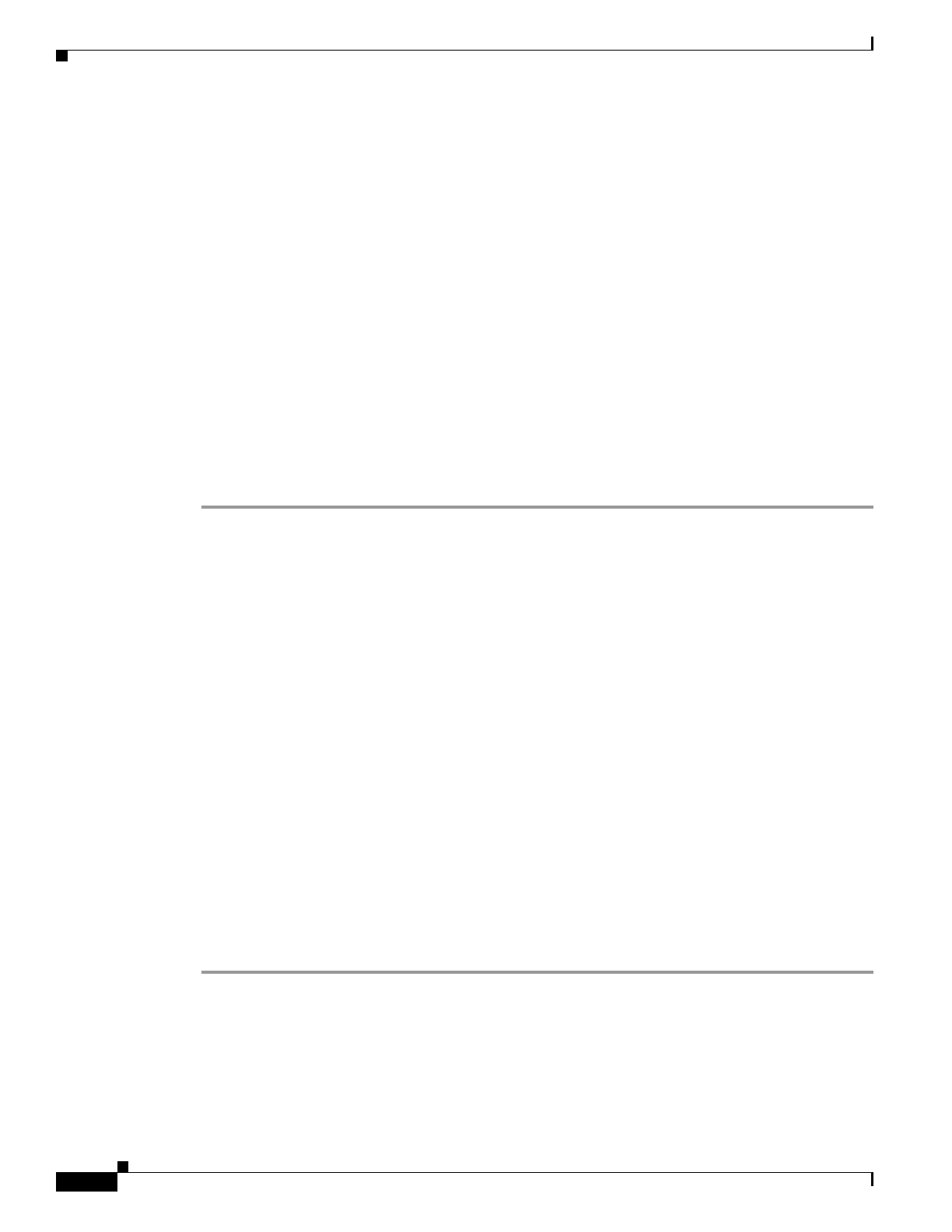
1-18
Cisco 806 and SOHO 71 Router Cabling and Setup
78-10354-06
Chapter 1 Cisco 806 Router and SOHO 71 Router Cabling and Setup
Congratulations! You’re Done!
Congratulations! You’re Done!
If you connected to a website, you have completed the router setup, and you can continue to use the
router. You may want to keep this Quick Start Guide for future reference. If you could not to log into a
website, see the next section for information on starting the Cisco Router Web Setup software.
If You Cannot Connect to a Website
If you can’t connect to the Internet using the factory configuration, or if you have loaded new Cisco IOS
software on the router since you installed it, you can configure the router using the Cisco Router Web
Setup (CRWS) software. The CRWS software is already loaded on the router and is run from a PC
connected to the router.
Starting the CRWS Software
Follow these steps to start the CRWS software:
Step 1 Start, or restart, a PC connected to one of the router Ethernet ports (1, 2, 3, or 4).
Step 2 Open a web browser. Make sure that the browser is set to work in online mode.
• In Internet Explorer, click the File menu, and verify that the “work offline” option is unchecked.
• In Netscape, the default selection in the File menu is set to work online.
Step 3 Type in the following universal resource locator (URL):
http://10.10.10.1
If the CRWS home page does not appear when you enter the URL http://10.10.10.1, test the
connection between the PC and the router by doing the following:
• Check that the OK LED on the router is on, and check the cable connection between the router and
the PC. Be sure that the TO HUB/TO PC button is in the TO PC position.
• If the CRWS home page still does not appear, verify that the web browser’s “work offline” option is
disabled.
• If the web page still does not appear, verify that your PC is automatically configured to receive an
IP address. Follow the instructions in the Cisco Router Web Setup User Guide, which is available on
Cisco.com.
Step 4 Click the Router Setup link in the Cisco Router Web Setup home page, and follow the instructions that
appear in the page that is displayed.
Step 5 When you complete setup using CRWS, connect to another website, using the connected PC. Setup is
complete, and you can continue using the router.










