Installation guide
Table Of Contents
- Cisco 806 Router and SOHO 71 Router Cabling and Setup
- Cisco One-Year Limited Hardware Warranty Terms
- Streamline Installation: Try These Steps First!
- Overview
- Parts List
- Verify the PC Setup
- Connect the Cisco 806 Router or SOHO 71 Router to a PC
- Connect the Router to the Internet
- Connecting a Terminal or PC to the Console Port (Optional)
- Connect the Power and Turn On the Router
- Connect to a Website
- Congratulations! You’re Done!
- If You Cannot Connect to a Website
- Obtaining Documentation
- Documentation Feedback
- Cisco Product Security Overview
- Obtaining Technical Assistance
- Obtaining Additional Publications and Information
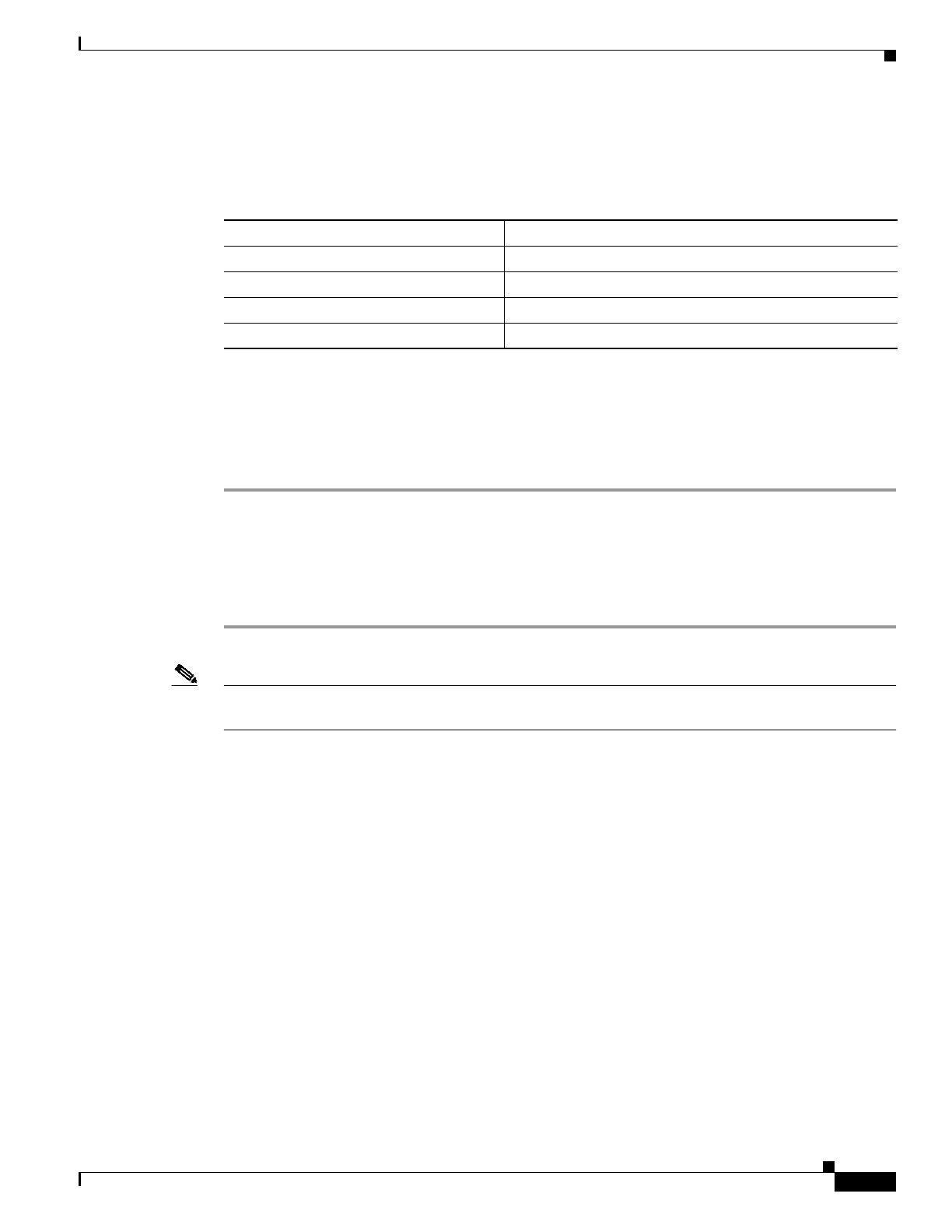
1-11
Cisco 806 and SOHO 71 Router Cabling and Setup
78-10354-06
Chapter 1 Cisco 806 Router and SOHO 71 Router Cabling and Setup
Streamline Installation: Try These Steps First!
To Receive a Return Materials Authorization (RMA) Number
Contact the company from whom you purchased the product. If you purchased the product directly from
Cisco, contact your Cisco Sales and Service Representative.
Complete the information below, and keep it for reference.
Streamline Installation: Try These Steps First!
This router is configured for the most common type of installation. To set up the router quickly, perform
the following steps:
Step 1 Cable the router. Connect your PCs to the router, and connect the router to a broadband modem or to an
Ethernet switch. Leave your PCs turned off.
Step 2 Connect the power. Connect the AC adapter to the router and plug the AC adapter into a wall socket.
Step 3 Start, or restart, a PC that you have connected to the router.
Step 4 Give it a try! Start a web browser and connect to a website.
Note If you connected to a website, you’re done! If the website did not appear, or if you want more
information, use this Quick Start Guide.
Overview
This document describes the basic process of cabling and configuring the Cisco 806 router and the
SOHO 71 router. Refer to the following documents for more information.
• Cisco 806 and SOHO 71 Hardware Installation Guide
• Cisco 806 Software Configuration Guide
• Configuration Note for the Cisco SOHO 71 Router
These documents are available on the World Wide Web. You can access the most current Cisco
documentation on the World Wide Web at the following sites:
• http://www.cisco.com
• http://www-china.cisco.com
• http://www-europe.cisco.com
Company product purchased from
Company telephone number
Product model number
Product serial number
Maintenance contract number










