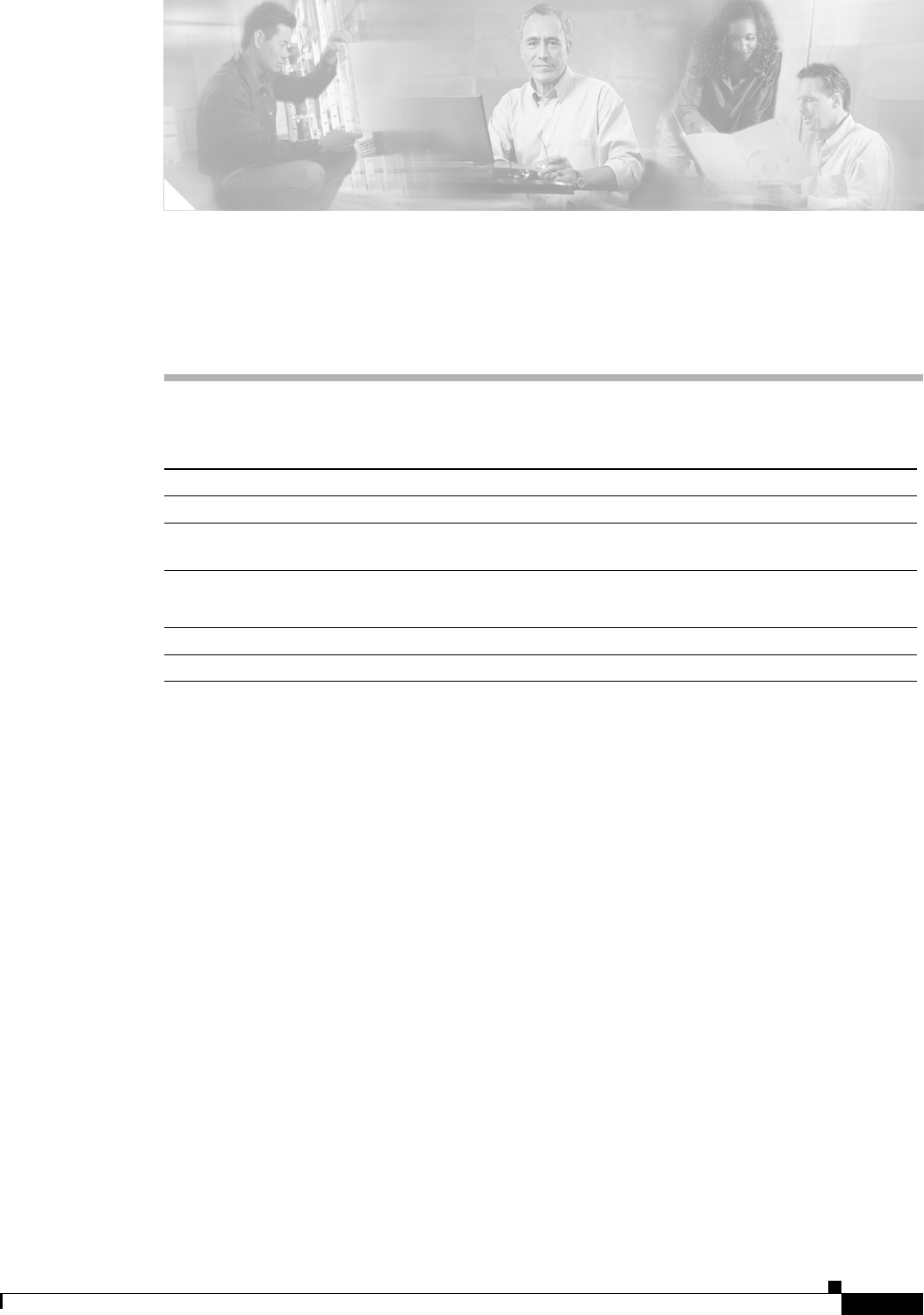Support for QSIG Over BRI and Q.931 Over BRI Backhaul Document Release History Publication Date Comments October 8, 2004 Initial version of the document. May 17, 2005 Added information for determining the Cisco IOS software image and platform associated with this feature. Feature History Release Modification Release 9.5(2) This feature was introduced in this release. This document describes the Support for Q Signaling (QSIG) Over Basic Rate Interface (BRI) and Q.931 Over BRI Backhaul feature.
Support for QSIG Over BRI and Q.931 Over BRI Backhaul Feature Overview Feature Overview This feature provides support on the Cisco Media Gateway Controller (MGC) for QSIG over BRI and Q.931 over BRI backhauling. This feature supports two BRI protocols, QSIG and Q.931. The Cisco MGC can now backhaul layer 3 QSIG/Q.931 messages over a TCP session. TCP is required for internetworking with BRI voice gateways. Benefits This feature provides the benefit described below.
Support for QSIG Over BRI and Q.931 Over BRI Backhaul Feature Overview Tip Use the Cisco Feature Navigator to determine which Cisco IOS software image supports the MGCP-Controlled Backhaul of BRI Signaling feature on your platform. Access Cisco Feature Navigator at http://www.cisco.com/go/fn. You must have an account on Cisco.com. If you do not have an account or have forgotten your username or password, click Cancel at the login dialog box and follow the instructions that appear.
Support for QSIG Over BRI and Q.931 Over BRI Backhaul Supported Platforms – ISDN Q.921 User Adaptation Layer (IUA)—Added in Release 9.4, this IOCC enables backhauling of ISDN Q.921 user messages over IP using Stream Controlled Transmission Protocol (SCTP). This IOCC is used between a Cisco MGC and media gateways.
Support for QSIG Over BRI and Q.931 Over BRI Backhaul Supported Standards, MIBs, and RFCs Supported Standards, MIBs, and RFCs Standards No standards are associated with this feature. MIBs No new or modified MIBs are supported by this feature. Existing MIBs are used to support this feature. For more information on the MIBs used in the Cisco MGC software, refer to the Cisco Media Gateway Controller Release 9 Management Information Base Guide. RFCs No RFCs are associated with this feature.
Support for QSIG Over BRI and Q.931 Over BRI Backhaul Provisioning Tasks Collecting External Node Data Note If your network supports both PRI and BRI backhaul signaling, we recommend that you maintain the PRI and BRI interfaces on different media gateways. PRI singling backhaul configurations typically use redundant links between the Cisco MGC and the media gateway, and BRI signaling backhaul configurations use a single link between the Cisco MGC and the media gateway.
Support for QSIG Over BRI and Q.931 Over BRI Backhaul Provisioning Tasks Collecting QSIG/Q.931 Over BRI Backhaul Path Data The QSIG/Q9.31 over BRI Backhaul component type represents an QSIG/Q.931 over BRI Backhaul signaling service to a particular Cisco BRI voice gateway. Refer to the “Restrictions” section on page 2 for more information on the Cisco media gateways that can be used for this feature.
Support for QSIG Over BRI and Q.931 Over BRI Backhaul Provisioning Tasks • Local IP address • Local port number • Destination IP address • Destination port number • MML name of the external node • MML name of first IPROUTE (optional) You can define the parameters for your Backhaul TCP links in Table 14 in the “Provisioning Worksheets” section on page 51. Collecting MGCP IP Link Data This component type represents a link to an MGCP device.
Support for QSIG Over BRI and Q.931 Over BRI Backhaul Provisioning Tasks • Adding QSIG/Q.931 Over BRI Backhaul Connections, page 12 • Modifying QSIG/Q.931 Over BRI Backhaul Components, page 20 • Deleting QSIG/Q.931 Over BRI Backhaul Components, page 26 Provisioning Basics The procedures in this section describe how to start a provisioning session and how to save and activate the changes you have made.
Support for QSIG Over BRI and Q.931 Over BRI Backhaul Provisioning Tasks Saving and Activating Your Provisioning Changes When you have completed making provisioning changes in your session, you must enter a command to save and activate your changes. There are two different provisioning MML commands that do this: prov-cpy and prov-dply. Caution Using the prov-cpy or prov-dply MML command can severely impact your system’s call processing performance, depending on the extent of your provisioning changes.
Support for QSIG Over BRI and Q.931 Over BRI Backhaul Provisioning Tasks • Retrieving Data on Supported Signaling Protocols, page 12 Retrieving Data for an Individual Component You can retrieve provisioning data for any individual component of your system. To do this, log in to the active Cisco MGC, start an MML session, and enter the following command: prov-rtrv:component:name=MML_name Where: • component—The MML component type associated with the desired component.
Support for QSIG Over BRI and Q.931 Over BRI Backhaul Provisioning Tasks MGC-02 - Media Gateway Controller 2003-01-13 13:39:19 M RTRV "session=jtest:session" /* Session ID = mml1 SRCVER = active DSTVER = jtest */ Retrieving Data on Supported Signaling Protocols You can retrieve protocol data for the current provisioning session. To do this, log in to the active Cisco MGC, start an MML session, and enter the following command: prov-rtrv:variants Adding QSIG/Q.
Support for QSIG Over BRI and Q.931 Over BRI Backhaul Provisioning Tasks If you decide to configure PRI and BRI signaling backhaul on the same media gateway, we recommend that you use a single link between the media gateway and the Cisco MGC.
Support for QSIG Over BRI and Q.931 Over BRI Backhaul Provisioning Tasks Adding MGCP Signaling Services To add MGCP signaling services to your provisioning data, perform the following steps: Step 1 If you do not already have an active provisioning session, start one as described in the “Starting a Provisioning Session” section on page 9. Step 2 Enter the following command to add a MGCP signaling service: mml>prov-add:mgcppath:name="name", desc="description", extnode=”mgw” Cisco MGC Software Release 9.
Support for QSIG Over BRI and Q.931 Over BRI Backhaul Provisioning Tasks Where: • name—The name you want to give to the MGCP signaling service. The name can be as many as 20 characters long and can contain numbers, letters, and the dash (-) symbol. The name should begin with a letter. • description—An assigned name. It can be as many as 128 alphanumeric characters in length. • mgw—MML name of a previously defined voice gateway external node.
Support for QSIG Over BRI and Q.931 Over BRI Backhaul Provisioning Tasks Note If you are using the ETS_300_102 or Q931 protocol files, call reference should be set to 1. If you are using the ETS_300_172 protocol file, call reference should be set to 2. For example, to add an QSIG/Q.
Support for QSIG Over BRI and Q.931 Over BRI Backhaul Provisioning Tasks – IP_NextHop6 – IP_NextHop7 – IP_NextHop8 – IP_Addr1 – IP_Addr2 – IP_Addr3 – IP_Addr4 The IP address should be in dotted decimal notation, and the host name must be less than or equal to 32 characters. • addr—Local IP address. The IP address should be one of the following property names defined in the XECfgParm.dat file: – IP_Addr1 – IP_Addr2 – IP_Addr3 – IP_Addr4 • destination—Destination host name or IP address.
Support for QSIG Over BRI and Q.931 Over BRI Backhaul Provisioning Tasks • addr—Local IP address, as defined by the one of the following XECfgParm.dat parameters: – IP_Addr1 – IP_Addr2 – IP_Addr3 – IP_Addr4 Note • Note The local IP address selected here must match the value for the MGCP IP link. pnum—Port number, an integer from 1024 to 65,535. Only two combinations of local IP address and port number can be used per Cisco MGC.
Support for QSIG Over BRI and Q.931 Over BRI Backhaul Provisioning Tasks – IP_Addr2 – IP_Addr3 – IP_Addr4 Note The local IP address selected here must match the value for the Backhaul TCP link. • addr2—Remote IP address, expressed in dotted decimal format. This value may also be specified as a host name or a DNS name. • sigsrv—The MML name of a previously provisioned MGCP signaling service. • lpnum—Local IP port number. Valid value is any integer above 1024.
Support for QSIG Over BRI and Q.931 Over BRI Backhaul Provisioning Tasks Note This parameter must be set to 0 for QSIG/Q.931 over BRI Backhaul D-channels when the associated external node is a Cisco 17xx. • sport—Physical port of the associated slot on the Cisco BRI voice gateway. Valid values are 0 and 1. Default value is 0. • sunit—Used only for QSIG/Q.931 over BRI Backhaul D-Channels. Valid values are 0 and 1. Default value is 0. For example, to add an QSIG/Q.
Support for QSIG Over BRI and Q.931 Over BRI Backhaul Provisioning Tasks • description—An assigned name. It can be as many as 128 alphanumeric characters in length. For example, to modify a Cisco BRI voice gateway external node named va-3640-01, you enter the following command: mml>prov-ed:extnode:name="va-3640-01", desc="First QSIG BRI Voice Gateway" Step 3 Repeat the above steps for each Cisco BRI voice gateway external node you want to modify in your provisioning data.
Support for QSIG Over BRI and Q.931 Over BRI Backhaul Provisioning Tasks For example, to modify the customer group ID for an QSIG/Q.931 Over BRI Backhaul signaling service named brisvc1, you would enter the following command: mml>prov-ed:BRIPATH:NAME="brisvc1", custgrpid=”2001” Step 6 If there are no other components that you need to provision, end your provisioning session as described in the “Saving and Activating Your Provisioning Changes” section on page 10. Step 7 Set the QSIG/Q.
Support for QSIG Over BRI and Q.931 Over BRI Backhaul Provisioning Tasks Modifying IP Routes All of the IP route parameters can be modified except for name. To modify other IP route parameters, perform the following steps: Step 1 Set the IP route to be modified to the OOS state as described in the “Setting the Service State of an IP Route” section on page 32. Step 2 Repeat Step 1 for each IP route to be modified.
Support for QSIG Over BRI and Q.931 Over BRI Backhaul Provisioning Tasks For example, to modify the destination and local IP address in an IP route named iprte1, you enter the following command: mml>prov-ed:IPROUTE:NAME="iprte1", dest="10.82.80.1", ipaddr=”IP_Addr2” Step 5 Repeat Step 4 for each IP route you want to modify in your provisioning data.
Support for QSIG Over BRI and Q.931 Over BRI Backhaul Provisioning Tasks Where: • name—The name of the MGCP IP link you want to modify. • description—The long name assigned that can be as many as 128 alphanumeric characters in length. • addr1—Local IP address for a LAN/WAN interface. IP address should be one of the following property names defined in the XECfgParm.
Support for QSIG Over BRI and Q.931 Over BRI Backhaul Provisioning Tasks Step 4 Enter the following command to modify an QSIG/Q.931 Over BRI Backhaul D-channel: mml>prov-ed:dchan:name="name", desc="description", tcplink="lnkname", sigslot="sslot", sigport="sport" subunit="sunit" Where: • name—The name of the QSIG/Q.931 Over BRI Backhaul D-channel to be modified. • description—An assigned name. It can be as many as 128 alphanumeric characters in length.
Support for QSIG Over BRI and Q.931 Over BRI Backhaul Provisioning Tasks Deleting Cisco ISDN BRI Voice Gateway External Nodes To delete Cisco ISDN BRI voice gateway external nodes from your provisioning data, perform the following steps: Step 1 Set the interface on the external node that is associated with the Cisco MGC software to the out-of-service (OOS) state. Refer to the documentation for your voice gateway for more information on taking interfaces OOS.
Support for QSIG Over BRI and Q.931 Over BRI Backhaul Provisioning Tasks For example, to delete an QSIG/Q.931 Over BRI Backhaul D-channel named bridchan1, you enter the following command: mml>prov-dlt:dchan:NAME="bridchan1" Step 4 Repeat the above steps for each QSIG/Q.931 Over BRI Backhaul D-channel you want to delete from your provisioning data.
Support for QSIG Over BRI and Q.931 Over BRI Backhaul Provisioning Tasks Deleting IP Routes To delete IP routes from your provisioning data, perform the following steps: Step 1 Set the service state of the IP route to OOS, as described in the “Setting the Service State of an IP Route” section on page 32. Step 2 Delete any components, such as Backhaul TCP links, that used this route as a parameter.
Support for QSIG Over BRI and Q.931 Over BRI Backhaul Provisioning Tasks Step 5 If there are no other components that you need to delete, end your provisioning session as described in the “Saving and Activating Your Provisioning Changes” section on page 10.
Support for QSIG Over BRI and Q.931 Over BRI Backhaul Provisioning Tasks All ISDN BRI IP Conn Fail This alarm occurs when all IP connections supporting an QSIG/Q.931 Over BRI Backhaul signaling service has failed. Corrective Action To correct the problem identified by this alarm, perform the following steps: Step 1 Determine the health of the associated media gateway using the procedures in the user documentation for the media gateway. If the media gateway is working correctly, proceed to Step 2.
Support for QSIG Over BRI and Q.931 Over BRI Backhaul Provisioning Tasks • Setting the Service State of an IP Link, page 33 Setting the Service State of a Signaling Service To set the service state of a signaling service, perform the following steps. Caution Step 1 The set-dest command should be used only while you are dynamically reconfiguring the system.
Support for QSIG Over BRI and Q.931 Over BRI Backhaul Provisioning Tasks Note This command cannot be used on the standby Cisco MGC. An IP route in any of the following combinations of primary and secondary service states can be set to OOS or FOOS: • IS • OOS, CONF • OOS, OFF_DUTY • OOS, STDBY For an IP route to be set to IS, it must have a primary service state of OOS and a secondary service state of COOS.
Support for QSIG Over BRI and Q.
Support for QSIG Over BRI and Q.
Support for QSIG Over BRI and Q.931 Over BRI Backhaul Monitoring and Maintaining the Feature "iprte1:IS" To retrieve attributes for all of the IP routes, log in to the active Cisco MGC, start an MML session, and enter the following command: mml>rtrv-iproute:all The system returns a message similar to the following: M Media Gateway Controller 2000-03-26 19:23:23 RTRV "iprte1:IS "iprte2:IS The valid service states for an IP route are described in the following sections.
Support for QSIG Over BRI and Q.931 Over BRI Backhaul Monitoring and Maintaining the Feature When the D-channel is associated with an FAS signaling path, the system returns a message similar to the following: M Media Gateway Controller 2000-03-26 20:26:18 RTRV "dchan-1:fas1,LID=0:IS" ; In this response, fas1 is the signaling path, or a logical grouping of D-channels (equivalent to a linkset).
Support for QSIG Over BRI and Q.
Support for QSIG Over BRI and Q.931 Over BRI Backhaul Monitoring and Maintaining the Feature Table 3 Signaling Channel Primary Service State Values (continued) Link State ID Link State Description OOS Out-of-service The signaling channel is OOS on the remote end. The system is actively trying to restore the signaling channel. The links on the standby Cisco MGC are always OOS (with a secondary service state of STBY) because the current service state is maintained only on the active Cisco MGC.
Support for QSIG Over BRI and Q.931 Over BRI Backhaul Configuration Examples Configuration Examples This section provides a configuration example for the XECfgParm.dat parameters associated with this feature. Additional configuration examples for the Cisco MGC software can be found in the Cisco Media Gateway Controller Software Release 9 Installation and Configuration Guide. *.ioChanMgr.IPCsendThreshold=0 *.ioChanMgr.IPCTimer=0 *.maxNumDChansPerPort.
Support for QSIG Over BRI and Q.931 Over BRI Backhaul Reference Information RTRV-IPLNK—Display Primary and Secondary States of an IP Link This command has been modified for the inclusion of service state data for Backhaul TCP links in the command response. SET-DCHAN—Change Service State of a D-Channel This command has been modified for the inclusion of QSIG/Q.931 Over BRI Backhaul D-channels in the command.
Support for QSIG Over BRI and Q.931 Over BRI Backhaul Reference Information Configuration Parameter Definition ioChanMgr.IPCsendThreshold Specifies the maximum number of RSIPs that can be sent from the queue during a period defined by the IPCTimer XECfgParam.dat parameter. When this parameter is left at its default value (0), the system uses a base value. You can modify the value if a problem occurs. Valid values: Any integer Default value: 0 *.ioChanMgr.
Support for QSIG Over BRI and Q.931 Over BRI Backhaul Reference Information New Components The following provisioning components are added for this feature. Backhaul TCP Link The Backhaul TCP link component represents a static IP route. Its MML name is as follows: • MML Name—TCPLINK The Backhaul TCP link component structure is shown in Table 4.
Support for QSIG Over BRI and Q.931 Over BRI Backhaul Reference Information • If the TCPLINK with the same EXTNODE value as the BRIPATH is deleted, a warning message is issued to inform you that the BRIPATH must also be deleted. If the BRIPATH is not deleted when the provisioning session is copied or deployed, an error message is generated and the copy or deployment is stopped. • Only two combinations of local IP address and port number can be used per Cisco MGC.
Support for QSIG Over BRI and Q.931 Over BRI Backhaul Reference Information • NAME • EXTNODE The following rules apply when you are creating or editing QSIG/Q.931 Over BRI Backhaul signaling services: • You must define the TCPLINK parameter with the same EXTNODE attribute that its associated BRIPATH has. If the TCPLNK is not defined when the BRIPATH is added/edited, a warning is issued.
Support for QSIG Over BRI and Q.931 Over BRI Backhaul Reference Information Table 6 DCHAN Component Structure (continued) SIGSLOT SIGPORT Physical slot on the media gateway on which the associated T1/E1 is terminated Integer 0 through 63; (0). Physical port of the associated slot on the media gateway Integer 0 through 167; (0). Note Note SUBUNIT Required for QSIG/Q.931 Over BRI Backhaul D-channels This parameter must be set to 0 for IQSIG/Q.
Support for QSIG Over BRI and Q.931 Over BRI Backhaul Reference Information Table 7 MGCP Properties (continued) Property Definition *.ANationalPrefix Determines the prefix of the outgoing calling number when NOA = National. Value range: NULL or a numeric string. Default = NULL *.AuditWhenSscIs Specifies if the MGC (the engine) will perform an audit on the endpoints of the gateway associated with this cxnSigPath when the MGC receives an In Service (IS) Service State Change (SSC) message.
Support for QSIG Over BRI and Q.931 Over BRI Backhaul Reference Information Table 7 MGCP Properties (continued) Property Definition *.GWNetworkContinuity This property enables or disables the network continuity test on the VISM. Values: 0 or 1. Default: 0 *.GWProtocolVersion The MGCP protocol version to use when communicating with the gateway. Default: MGCP 0.1 *.
Support for QSIG Over BRI and Q.931 Over BRI Backhaul Reference Information Table 7 MGCP Properties (continued) Property Definition *.mgcpGWRspAckTimeout Enables the MGC to discard respAcks in the buffer for which the gateway no longer expects acknowledgements. Value range: any positive value (in seconds). Default: 30 Note *.mgcpMaxRspAckToBuffer Set this value to the same duration as the gateway’s command/response timeout value.
Support for QSIG Over BRI and Q.931 Over BRI Backhaul Reference Information Table 8 External Node Types External Node MML Name Valid Release Supported Signaling Service Type AS3600 Release 9.1(5) and up MGCP IPFAS NAS IUA AS3660 Release 9.1(5) and up MGCP IPFAS NAS IUA AS5200 Release 9.1(5) and up IPFAS NAS AS5300 Release 9.1(5) and up MGCP IPFAS NAS IUA AS5350 Release 9.2(2) and up MGCP IPFAS NAS BSMV0 IUA AS5400 Release 9.2(2) and up MGCP IPFAS NAS BSMV0 IUA AS5800 Release 9.
Support for QSIG Over BRI and Q.931 Over BRI Backhaul Reference Information Provisioning Worksheets This section contains worksheets for the provisioning components required for this feature. For worksheets covering the rest of the provisioning components in the Cisco MGC software, refer to the Cisco Media Gateway Controller Software Release 9 Provisioning Guide.
Support for QSIG Over BRI and Q.931 Over BRI Backhaul Reference Information Table 11 MGCP Signaling Service Properties Worksheet Example Property Name Value Table 12 QSIG/Q.931 Over BRI Backhaul Signaling Service Worksheet Example Name External Node brisvc1 va-3640-01 Q.931 Call Model Side MDO File ETS_300_102 Cisco MGC Software Release 9.
Support for QSIG Over BRI and Q.931 Over BRI Backhaul Reference Information Table 12 QSIG/Q.931 Over BRI Backhaul Signaling Service Worksheet Example (continued) Name External Node Q.931 Call Model Side MDO File Table 13 Customer Group ID Call Reference Length Description IP Route Worksheet Example (Optional) Name Destination Subnet Mask Next Hop IP Address Priority Description iproute1 va-3640-01 255.255.255.0 va-3640-02 175.25.211.
Support for QSIG Over BRI and Q.931 Over BRI Backhaul Reference Information Table 13 Name Table 14 IP Route Worksheet Example (Optional) (continued) Destination Subnet Mask Next Hop IP Address Priority Backhaul TCP Link Worksheet Example Name Signaling Type Local IP Address Local Port Number Destination IP Address Destination Port Number External Node britcp1 bri 175.25.211.17 1024 175.25.211.
Support for QSIG Over BRI and Q.931 Over BRI Backhaul Obtaining Documentation Table 16 Name D-Channel Worksheet Example Signaling Type brichan1 bri Priority Link Slot Port Subunit Description 1 britcp1 0 4 1 bri d-channel 1 Obtaining Documentation Cisco provides several ways to obtain documentation, technical assistance, and other technical resources. These sections explain how to obtain technical information from Cisco Systems. Cisco.
Support for QSIG Over BRI and Q.931 Over BRI Backhaul Documentation Feedback Click Subscriptions & Promotional Materials in the left navigation bar. Ordering Documentation You can find instructions for ordering documentation at this URL: http://www.cisco.com/univercd/cc/td/doc/es_inpck/pdi.htm You can order Cisco documentation in these ways: • Registered Cisco.com users (Cisco direct customers) can order Cisco product documentation from the Networking Products MarketPlace: http://www.cisco.
Support for QSIG Over BRI and Q.931 Over BRI Backhaul Obtaining Technical Assistance For P1 or P2 cases (your production network is down or severely degraded) or if you do not have Internet access, contact Cisco TAC by telephone. Cisco TAC engineers are assigned immediately to P1 and P2 cases to help keep your business operations running smoothly.
Support for QSIG Over BRI and Q.931 Over BRI Backhaul Obtaining Additional Publications and Information Obtaining Additional Publications and Information Information about Cisco products, technologies, and network solutions is available from various online and printed sources. • The Cisco Product Catalog describes the networking products offered by Cisco Systems, as well as ordering and customer support services. Access the Cisco Product Catalog at this URL: http://www.cisco.
Support for QSIG Over BRI and Q.931 Over BRI Backhaul Glossary Table 17 Acronyms (continued) Acronym Definition MGC (Cisco) Media Gateway Controller. MGCP Media Gateway Control Protocol. PRI Primary Rate Interface. ISDN interface to primary rate access. Primary rate access consists of a single 64-kbps D-channel plus 23 (T1) or 30 (E1) B-channels for voice or data. Q.931 ISDN Level 3 ITU standard. RSIP Restart in progress.