Installation guide
Table Of Contents
- Before You Begin
- Getting to Know the NSS322
- Installing the NSS322
- Installing the Disk Drives
- Locking and Unlocking the Disk Trays
- Connecting the Equipment
- Verifying the Hardware Installation
- Starting NAS Configuration
- Mapping a Network Drive
- Installing the Client Utility for Windows
- Installing the Client Utility for Mac
- Accessing the Management GUI Using a Web Browser
- Suggested Next Steps
- Reset Network Settings and Password
- Inline Power Switch Module
- Where to Go From Here
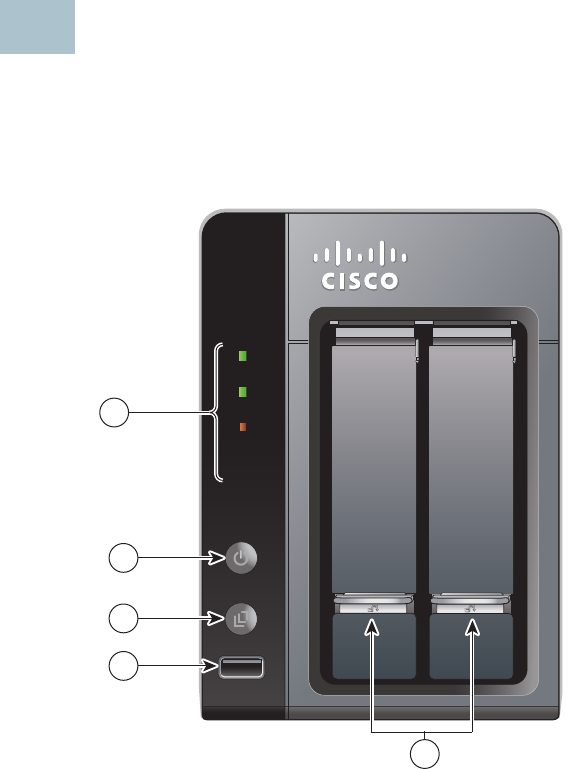
Cisco Small Business NSS322 Smart Storage 3
installation of the NAS device, see the Cisco Small Business NSS300
Series Smart Storage Administration Guide to configure the NAS to
communicate with the UPS.
• Properly grounded anti-static wrist strap (recommended).
Getting to Know the NSS322
The following section describes the front and back panels of the
NSS322 Smart Storage.
Front Panel
2
277555
LAN
HDD2
HDD1
eSATA
NSS 322
1
2
3
4
5
Smart Storage










