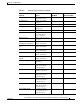Specifications
24-2
Cisco Unity Express Voice-Mail and Auto-Attendant CLI Administrator Guide for 3.0 and Later Versions
OL-14010-09
Chapter 24 Troubleshooting
Troubleshooting Guidelines
• Mailbox and message statistics
• Mailbox size monitoring
• Backup and restore history
• System hardware parameters
• Memory and CPU usage (CLI only)
• Call history
Log Files
Symptom: I cannot display log files in the GUI.
Explanation Log files are kept for error reporting and troubleshooting. The GUI does not have access
to system error messages.
Recommended Action
Use the CLI to display log files.
Users and Groups
Symptom: I cannot get in to the GUI.
Explanation You forgot to enter a system administrator during the initialization wizard.
Recommended Action Use the administrator login ID created during the post-installation procedure
or create an administrator login ID using the following CLI commands, starting in
Cisco
Unity Express EXEC mode, where user-id is the user ID and password is the subscriber’s
password:
a. cue-10-0-0-0# username user-id create
b. cue-10-0-0-0# username user-id password password
c. cue-10-0-0-0# config t
d. cue-10-0-0-0(config)# groupname Administrators member user-id
Symptom: I need to recover a user’s password or personal identification number (PIN).
Explanation The subscriber has forgotten the password or PIN.
Recommended Action For security reasons, passwords and PINs are not displayed on the screen or
printed out. You must create a new password or PIN and give that new code to the subscriber. See
“Adding and Modifying a Group” on page 7 for the commands to create a new password or PIN.
Hardware and Software
Rebooting the System
Symptom: Is it necessary to reboot the router when rebooting the Cisco Unity Express module?