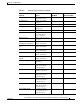Specifications
24-5
Cisco Unity Express Voice-Mail and Auto-Attendant CLI Administrator Guide for 3.0 and Later Versions
OL-14010-09
Chapter 24 Troubleshooting
Troubleshooting Guidelines
Note The timer affects only the GUI, not the CLI.
Symptom: I lost configuration data when I rebooted the system.
Explanation You did not save the data before the reboot.
Recommended Action Perform a Save Configuration operation in the GUI or enter a copy
running-config startup-config command in the CLI to copy your changes from the running
configuration to the startup configuration. When Cisco
Unity Express reboots, it reloads the startup
configuration.
Note Voice-mail messages, which are considered application data and are saved directly to the disk,
are preserved automatically in the startup configuration. (They should be backed up to preserve
them on another server in case of a power outage or a new installation.) All other configuration
changes require an explicit “save configuration” operation to preserve them in the startup
configuration.
Voice Mail
Symptom: A subscriber received a message with an envelope that says “unknown caller.”
Explanation Cisco Unity Express has a Lightweight Directory Access Protocol (LDAP) directory
with the names and extensions of the subscribers who have voice mailboxes. When a message comes
in, Cisco
Unity Express tries to match the caller’s ID (name or extension) to an entry in the LDAP
directory. If a match is found, the subscriber’s name or extension is included in the message
envelope.
If a subscriber is configured on the Cisco Unified CME or Cisco Unified Communications Manager
platform but not in Cisco
Unity Express, for example, Cisco Unity Express has no record of that
subscriber in its directory and announces that caller as “unknown caller.”
Recommended Action You may want to synchronize the platform and Cisco Unity Express databases
if some platform subscribers are not defined in the directory.
Message Waiting Indicators (MWIs) (Cisco Unified CME Only)
Symptom: After upgrading to a new version of Cisco Unity Express, the MWIs do not light up even when
messages are left in the mailboxes.
Explanation The upgrade procedure removed the IP address of the Session Initiation Protocol (SIP)
subsystem.
Recommended Action Reconfigure the SIP IP address to point to the Cisco Unified CME router.