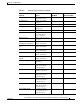Specifications
24-6
Cisco Unity Express Voice-Mail and Auto-Attendant CLI Administrator Guide for 3.0 and Later Versions
OL-14010-09
Chapter 24 Troubleshooting
Troubleshooting Commands
Auto-Attendant Prompts
Symptom: The custom auto-attendant prompt is not working.
Recommended Action Verify that the prompt format is CCITT G.711 u-law, 8kHz, 8-bit, Mono.
Checking Log and Trace Files
To check the log and trace files on the flash memory, use the show logs command in Cisco Unity Express
EXEC mode.
show logs
Logging and tracing to flash memory is turned off by default. Executing the log trace command starts
the log and trace functions immediately.
The command displays the atrace.log and messages.log files. Each file has a fixed length of 10 MB, and
tracing or logging stops automatically when the file reaches this length. New files overwrite the old files.
Troubleshooting Commands
Table 24-1 lists Cisco Unity Express troubleshooting commands. Cisco technical support personnel may
request that you run one or more of these commands when troubleshooting a problem. Cisco technical
support personnel will provide additional information about the commands at that time.
Caution Some of these commands may impact performance of your system. We recommend that you do not use
these commands unless directed to do so by Cisco Technical Support.
Ta b l e 24-1 Troubleshooting Commands
Command Purpose
Cisco Unity Express
EXEC Mode
Cisco Unity Express
Configuration Mode
log console monitor
module all
Displays messages on the
console.
Yes —
log console {errors | info |
warning}
Displays messages on the
console.
—Yes
log server address
{ip-address | hostname}
Configures an external
server for storing log files.
—Yes
show arp Displays the
Cisco Unity Express ARP
table entries.
Yes —
show crash buffer Displays the most recent
crash log.
Yes —
show errors Displays any errors
reported in the messages
log.
Yes —