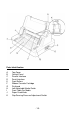User's Manual Printer PROdot 350
- 2 -
Contents
Introduction ............................................................4
Declaration of Conformity ..........................................................................4
Trademark Acknowledgement ...................................................................4
Important Safety Instructions .....................................................................4
Chapter 1.................................................................7
Overview of Additional Features ................................................................ 7
Automatic Media Thickness Selection .......................................................7
Automatic Media Straightening ..................................................................7
Left Edge Detection ................................................................................... 7
Automatic Media Selection ........................................................................ 7
Chapter 2.................................................................8
Installation .................................................................................................8
Unpacking .................................................................................................8
Before Using Your New Printer..................................................................9
Printer Location .........................................................................................9
Parts Identification ...................................................................................10
Inserting And Replacing The Ribbon Cassette ........................................11
Chapter 3...............................................................13
Loading Media In To The Printer .............................................................13
Paper Thickness Adjustment ...................................................................13
Loading Single Cut Sheets ......................................................................13
Using Tractor Paper ................................................................................14
Adjusting the Sensor Gap Detector .........................................................16
Using Passbooks.....................................................................................17
Inserting a Passbook ...............................................................................18
Automatically Adjusting Print Start Position .............................................18
Chapter 4...............................................................19
Printing from your software......................................................................19
Setting Up Your Printer To Work With Your Software ..............................19