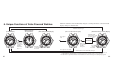Instruction manual
58 59
<Changing the Mode when Setting the Reference Position>
11. All-Reset
The watch display may become abnormal due to the effects of static electricity or a
strong shock. If this happens, set the reference position.
(1) Pull the crown out to the second position.
· The second hand rapidly moves to the reference position stored in memory and
stops.
(2) Press buttons (A) and (B) simultaneously.
· The second hand and hour hand perform a demonstration movement consisting
of moving forward, backward and then forward again.
This completes the all-reset procedure. Always make sure to set the reference posi-
tion after performing the all-reset procedure.
Cautions Following All-Reset:
· After performing the all-reset procedure, it takes about 1 second to store the ref-
erence position in memory when the reference position has been set. Do not pull
out the crown immediately after setting the reference position.
[Normal Operation]
[0 Position Correction Mode]
(correction of hour hand and date)
[0 Position Confirmation Mode]
[0 Position Correction Mode]
(correction of second and minute hands)
Press for 10 seconds or more
Button (A)
pressed for
about 2 sec-
onds or returns
automatically
after 2 minutes
Button (A) pressed
for 10 seconds or
more
Crown pulled out
to first position
Crown pulled out
to second position
Crown returned
to normal posi-
tion
Crown returned
to first position