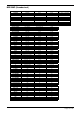Specifications
Page 13 of 18
The database builder will scan your USB hard drive and create database files to locate the files in
your music library in your favor.
Scan and create: Refer to the following figures to process scanning and creating database.
NOTE for Vista users please right click the icon and select “RUN AS ADMINISTRATOR”
STEP 1: Select the desired USB STEP 2: Processing
hard drive and click build
STEP 3: complete
NOTE: Please re-create the database builder whenever you change the contents of your USB
device.
PLAYLIST:
1. Press and hold the PRESET button to enter the internal menu, and turn FOLDER knob to
search PLAYLIST menus.
2. Turn the TRACK knob to select “Normal/ Title/ Artist/ Album/ Genre” (for USB only). And
press the PRESET button again to save your setting and exit the menu. ex: to
select ”Artist”
a. Hold and turn the FOLDER knob you can select the folder you like by first letter of
Album and the Albums are arranged in alphabet order.
b. Turn the FOLDER knob; or hold the FOLDER knob and turn JOG WHEEL to select
next ”Artist”.
c. Each press TRACK knob you can select the ID3 of track you like to indicate.
d. Turn the TRACK knob; or hold the TRACK knob and turn JOG WHEEL to select the
track you like.