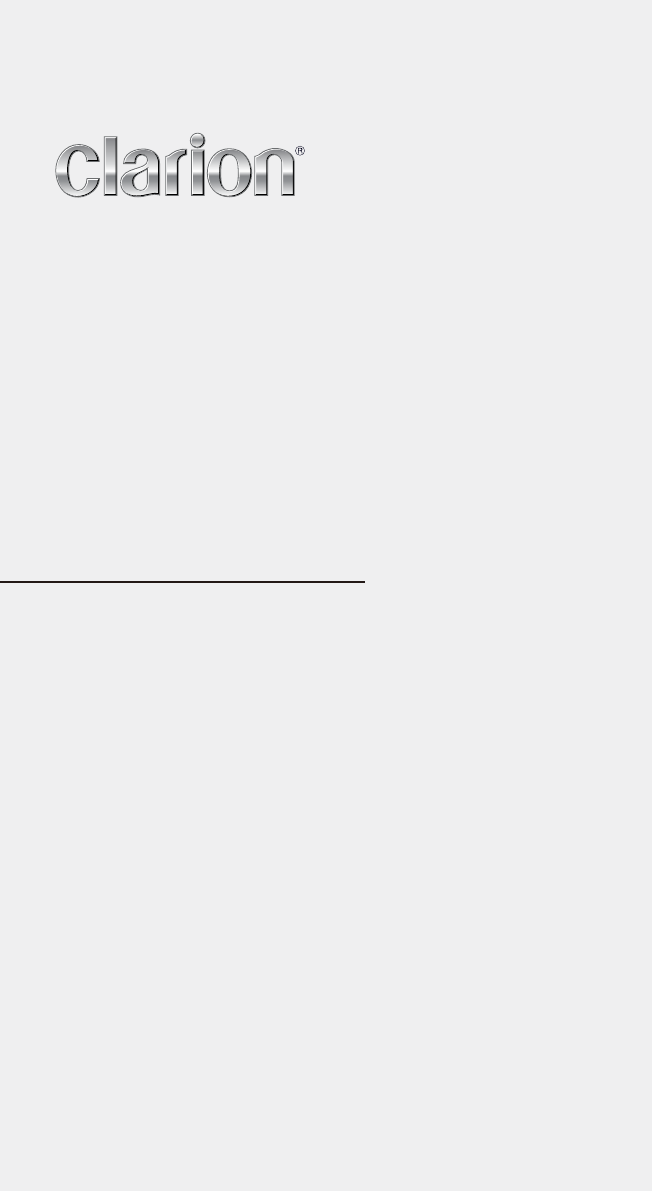Owner’s manual & Installation manual Guide d’installation et mode d’emploi Benutzerhandbuch und Montageanleitung Manuale dell’utente e manuale di installazione Gebruikershandleiding en installatiehandleiding Manual del usuario y Manual de instalación Bruksanvisning och installationsanvisning Podręcznik użytkownika i podręcznik instalacyjny Εγχειρίδιο λειτουργίας & Εγχειρίδιο εγκατάστασης DTX501E DVB-T DIGITAL TV TUNER TUNER TV NUMÉRIQUE DVB-T DVB-T-DIGITAL-TV-TUNER SINTONIZZATORE TV DIGITALE DVB-T DVB-T D
Thank you for purchasing this Clarion product. • Please fully read this owner’s manual before operating this equipment. • Check the contents of the enclosed warranty card and store it in a safe place with this manual. English Contents DTX501E Owner’s Manual 1. PRECAUTIONS............................................................................................................ 4 Generalities . ..............................................................................................................
1. PRECAUTIONS English WARNING • For your safety, the driver should not watch any video sources and/or operate the controls while driving. Please note that watching and operating any video sources while driving are prohibited by law in some countries. Also, while driving, keep the volume to a level at which external sounds can be heard. Owner’s Manual • Do not disassemble or modify this unit. It may cause an accident, fire, or electric shock.
2. FEATURES • Auto/Manual search • Supports multinational Language • Channel manager • Auto save channel • Supports high speed mobility • Strong to noise/good sensitivity • Compliant with full DVB-T standards • Audio output supports Stereo Audio R/L • Supports EPG,Teletext,Subtitle • Video output supports CVBS.
3. REMOTE CONTROLLER English Owner’s Manual 6 NO Buttons Instructions 1 [ Press to turn on/off the unit 2 [MUTE] 3 [TV/RADIO] 4 [SRCH] 5 [Numeric Keys] 6 [SUB] Change the subtitle 7 [TTX] Enter or exit Teletext TV program 8 [INFO] Browse the information of TV program 9 [FAV] Enter or exit Favorite Channel mode. Please refer the following column for the detail function.
Return previous program 11 [ Reduce volume or move the cursor to the left side 12 [AUDIO] Switch the audio output from Left/Right/Stereo channel 13 [MENU] Enter or Exit Main menu 14 [EPG] Display Program Information in each channel 15 [ ] Scroll up the channel or move the cursor to up side 16 [ ] Increase volume or move the cursor to the right side 17 [OK] Push to confirm the selected item 18 [EXIT] Exit the current operation 19 [ Scroll down the channel or move the cursor to do
4. CHANNEL SETTING English Installation Owner’s Manual • Press [MENU] button to enter the Main menu. Then Installation, System, Channel and Preference is showed up on the screen. Press [ ] or [ ] button to choose the item, then the selected item is enlarge highlighted. Country Setting You can set up the country in this menu. Default country is England. • Enter to the Installation menu. • Press [OK]/[ ] button to display the available Country List.
Manual Search Remark • Please wait for finishing the Channel Search. If you want to stop the Channel Search, press [OK] button. If the Channel Search is stopped or finished, then press [OK] button. The result of Channel Search is automatic saved and display the channels program. • If the channel does not exist, press [OK] button and try to reset the search operation again if necessary. When completing Channel Search, the channel is automatically saved.
• The second press, you can enter the Country Setting. Press [ ]/[ ] and [OK] button to confirm search country. English Owner’s Manual • The third press, you can reset the setting. Press [ ]/[ ] and [OK] button to confirm. 10 DTX501E • The fourth press, you can enter into Manual Channel setting.
5. BASIC OPERATION • You can also switch channel using the channel list or program guide. You can select the language of the subtitle if the program provides the information. • Press [SUB] button. • Select the required subtitle language with [ ]/[ ] button and press [OK] button. Owner’s Manual • Pressing [ ]/[ ] button to tune the neighboring channel. • You can use the numeric keys to select the stored channel directly which you like.
6. EPG (ELECTRIC PROGRAM GUIDE) English The Program Guide displays the program information about each channel, based on the date and time. Owner’s Manual Press [EPG] button to show the program guide and press [EXIT] button to exit. Some local program providers do not provide this services and program guide may not be available. Program Guide Information You can view program information for all channels. • Press [EPG] button to enter the Program Guide Information pages.
7. TTX (TELETEXT) English Press [TTX] button to enter Teletext mode. Press [TTX]/[EXIT] button to exit the Teletext information. If local operators do not provide the service, "No Available" is displayed. Press again [TTX] button to hide the screen. Use [ ]/[ ] button to look the Teletext page content.
8. PREFERENCES SETTING English • Press [MENU] button to enter the Main menu. • Press [ ] button to select Preferences setting and press [ ] button to enter Preferences menu. Owner’s Manual Language Setting • Press [ ]/[ ] button to select Language Setting. A/V Control • Use [ ] / [ ] button to select A/V Control and press [OK] button to display the option. • Use [ ]/[ ] button to select and you can change Audio Output/Screen Ratio/Display Format.
9. SYSTEM SETTING English • Press [MENU] button to enter the Main menu interface. • Press [ ] button to select System menu and press [ ] button to enter menu. Owner’s Manual System Status • Press [ ]/[ ] button to select System Status menu. • Press [OK] button to confirm. The screen will display the current System Status. Signal Detection • Press [ ] / [ ] button to select Signal Detection menu. • Press [OK] button to enter.
10. CHANNELS LIST English • Press [MENU] button to enter the Main menu interface. • Select Channel List and press [OK] button to enter menu. Owner’s Manual Edit Channels • Press [ ]/[ ] button to select Edit Channels and press [OK] button to enter the menu. • Use [ ]/[ ] button to select channels and press [RED] button on remote control to add the channel into the favorite list. [GREEN] button is sort channel. You can use [ ]/[ ] button to select channel, then press blue button to remove the channel.
11.
12. TROUBLE SHOOTING English If the product does not work normally after completing the following trouble shooting, please contact your local product distributor or service centre. Error message Possible causes What to do Owner’s Manual Adjust aerial. No or bad signal The channel is scrambled or not available. The antenna is not connecting properly. Check the cable from the antenna. If you cannot resolve the problem, you may need to have your aerial and installation tested by a professional.
13. SPECIFICATIONS Power source voltage: 14.4 V DC (10.8 to 15.6 V allowable) Video output level: 1.0 Vp-p (75 ohm) Antenna impedance: 50 ohm Ground: Negative DTX501E dimensions: (125 mm) width, (30 mm) height, (95 mm) depth DTX501E weight: 320 g Main Menu: Installation, System, Channel list and Preferences. Frequency Range: 174 MHz-230 MHz 470 MHZ-862 MHz Sensitivity: ≤ -79.5 dbm . Owner’s Manual General Video Format: MPEG-2.
5. Cautions on Wiring English 1. Be sure to turn the power off before wiring. 2. Be particularly careful where you route the wires. Keep them well away from the engine, and exhaust pipe, etc. Heat may damage the wires. 3. If the fuse should blow, check to see if the wiring is correct. If a fuse is blown, replace it with a new one of the same amperage rating as the original. 6. Wire Connections Owner’s Manual Note: • Before installing, be sure to disconnect the negative cable of the car battery.
English: Español: Declaration of conformity Declaración de conformidad We Clarion declares that this model DTX501E is following the provision of Directive 1999/5/EC with the essential requirements and the other relevant regulations. Clarion declara que este modelo DTX501E cumple con los requisitos esenciales y otras disposiciones aplicables descritos en la Directiva 1999/5/CE.