User's Manual
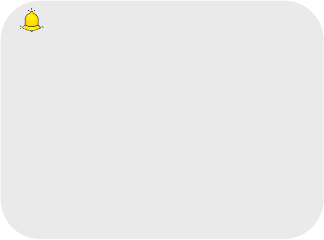
-13-
Caution:
1.If there is no battery left at all, then the
battery icon will appear after 2-3 minutes of
charging. The battery charging time
depends on the status of the phone
(whether switched on, making a call),
usually, it will take about 2-5 hours.
2. To make the new battery achieve its best
capacity, please charge and discharge the
phone for twice or three times. Please
charge the new battery over 10 hours for
the first several times.
Don’t use wet hands to touch the battery or
charger while charging in order to avoid
danger.
Try not to use the phone while charging.
The battery icon stops scrolling while the
battery is full, and then you can disconnect
the phone from the charger adapter.
15.5 Cautions for battery usage
The battery usage depends on the network,
phone setting and usage situation.
Never use any damaged battery.
The phone will consume a little power if it is
near network station. Therefore, the call and
standby time depends greatly on the signal
strength of honeycomb network and the
parameters set by network operator.
The battery charging time lies on the remnant
power, and the type of the battery and
charger. When the operation time (talk time
and standby time) is noticeably shorter than
normal, it is time to replace with a new
battery.
Only use batteries and charges authorized for
this device, otherwise, explosion might be
caused. Please disconnect the charger while
unused. Do not leave the battery connected to
a charger over one week, for overcharging
may shorten the life length.
Do not connect the anode and cathode of a
battery inversely.
Do not leave the battery in places with
over-high or over-low temperature, otherwise,
the battery capacity will be reduced and
battery life will be shortened. Always try to
keep the battery in room temperature.
Do not short-circuit the battery. This may
damage the electronic core or internal










