User Manual
Table Of Contents
- 1 System Overview 1
- 1.1 System Components 1
- 1.2 Base Station Front Panel 2
- 1.3 Base Station Rear Panel 2
- 1.4 Belt Pack – BP210 3
- 1.5 All-In-One Headset – WH210 3
- 2 System Setup 4
- 2.1 Battery Charging 4
- 2.1.1 Connect AC Power Supply 4
- 2.1.2 Charge Batteries 5
- 2.2 Basic Base Station Setup 6
- 2.3 COMMUNICATOR® Setup and Registration 7
- 2.3.1 Set Up COMMUNICATOR®s 7
- 2.3.2 Register COMMUNICATOR®s 8
- 2.3.3 COMMUNICATOR® Settings 9
- 2.4 Interfacing with 2-Wire or 4-Wire Intercoms 10
- 2.5 Interfacing with Auxiliary Audio Equipment 11
- 2.6 ISO Relay 12
- 3 System Operation 13
- 3.1 Base Station Operation 13
- 3.1.1 Digital Radio Controls and Indicator Lights 13
- 3.1.2 Local Headset Connector, Controls and Indicator Lights
- 3.2 COMMUNICATOR® Operation 14
- 3.2.1 Power On/Off 14
- 3.2.2 ISO (Isolate) and IC1, IC2 (Intercom) 14
- 3.2.3 Operating Modes 14
- 3.2.4 Volume Up/Down 14
- 3.2.5 Adjusting Microphone Gain 15
- 3.2.6 Adjusting BP210 Belt Pack Side Tone 15
- 3.2.7 Using WH210 All-In-One Headset Lights-Off Mode 15
- 3.2.8 Changing COMMUNICATOR® Batteries 15
- 4 Troubleshooting 16
- 5 Technical Data 17
- 5.1 BS210 Base Station Specifications 17
- 5.2 BP210 Belt Pack Specifications 18
- 5.3 WH210 All-In-One Headset Specifications 19
- Appendix A: COMMUNICATOR® Indicator Light Functions 20
- Appendix B: Multiple Base Station Daisy-Chaining 21
- Appendix C: Jumper Settings 22
- Appendix D: Multiple Base Station Registration 23
- Appendix E: Interference Avoidance through Spectrum Friendly
- Appendix F: Audio Routing Diagram 27
- System Components
- Base Station Front Panel
- Base Station Rear Panel
- Belt Pack – BP210
- All-In-One Headset – WH210
- Battery Charging
- Basic Base Station Setup
- COMMUNICATOR® Setup and Registration
- Interfacing with 2-Wire or 4-Wire Intercoms
- Interfacing with Auxiliary Audio Equipment
- ISO Relay
- Base Station Operation
- COMMUNICATOR® Operation
- BS210 Base Station Specifications
- BP210 Belt Pack Specifications
- WH210 All-In-One Headset Specifications
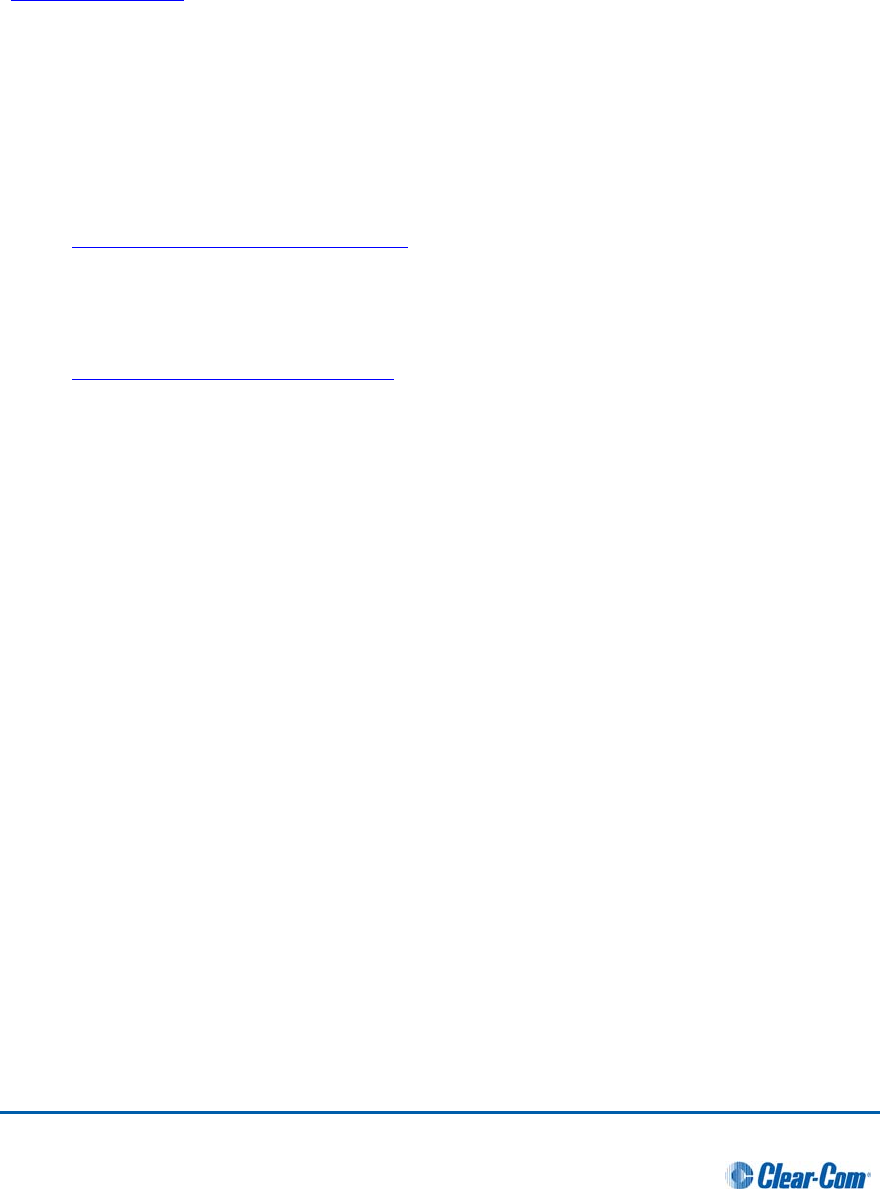
Copyright © 2011 Clear-Com, LLC, an HM Electronics, Inc. company.
All rights reserved.
Clear-Com, the Clear-Com logo and Clear-Com Concert are trademarks or registered trademarks of
HM Electronics, Inc.
The product described in this document is distributed under licenses restricting its use, copying,
distribution, and decompilation/reverse engineering. No part of this document may be reproduced in
any form by any means without prior written authorization of Clear-Com, an HME Company.
Clear-Com Offices are located in California, USA; Cambridge, UK; Montreal, Canada; and Beijing,
China. Addresses and contact information can be found on Clear-Com’s corporate website at
www.clearcom.com.
Clear-Com Contacts
Americas and Asia-Pacific Headquarters
California, United States
Tel: +1.510.337.6600
Email:
CustomerServicesUS@clearcom.com
Europe, Middle East, and Africa Headquarters
Cambridge, United Kingdom
Tel: +44 1223 815000
Email:
SalesSupportEMEA@clearcom.com
Canada Office
Quebec , Canada
Tel: +1 (450) 653-9669
China Office
Beijing Representative Office
Beijing, P.R.China
Tel: (008610)-8528-8748
Clear-Com HME DX210 System Guide










