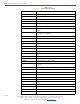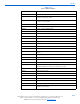User Manual
DigiLinX Dealer Setup Version 2.35.00
11-18
All specifications subject to change without notification. All rights reserved. Copyright © 2008 NetStreams
Main +1 512.977-9393 / fax +1 512.977.9398 / Toll Free Technical Support +1 866-353-3496
3600 W. Parmer Lane, Suite 100; Austin, TX 78727 / www.netstreams.com.
User Interface Services
Actions that affect the DigiLinX GUI such as TouchLinX.
Table 11-11
User Interface Services Actions
Action Description
Jump to GUI Screen Causes the GUI to go to a specific screen. Allows you to update screen to match
changes from macro (show CD player screen, not just play CD).
Set Active On Turns the backlight and hard button LEDs on.
Set Active Off Turns the backlight and hard button LEDs off.
Turn Button Clicks On Turns on TouchLinX button noise.
Turn Button Clicks Off Turns off TouchLinX button noise.
Set Backlight Timeout Set the timeout value for the UI backlight.