Installation Instructions
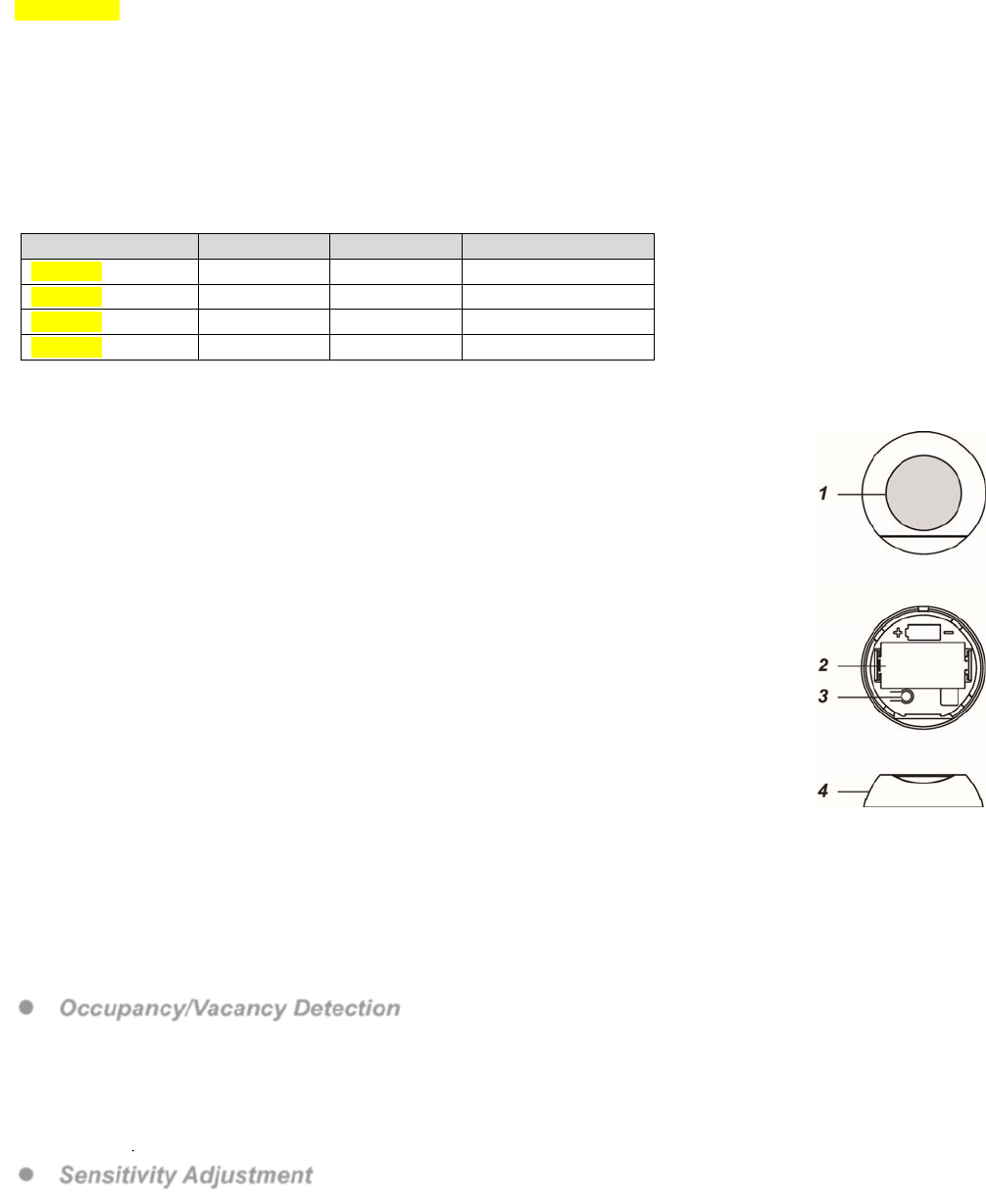
1
POVS-1-ZBS Series
PIR Occupancy/Vacancy Sensor
Introduction
POVS-1-ZBS is a ZigBee Passive Infrared Motion Sensors with built-in temperature sensor. It is capable of sending wireless signals
to the coordinator in the ZigBee network upon movement detection. Optional model with extra temperature sensor and/or ambient
light sensor provides temperature/lux reading which will be transmitted via ZigBee network in regular interval.
The PIR can be configured using ZigBee coordinator to function as either a security sensor which activate alarm when triggered, or
an occupancy/vacancy sensor which controls home automation or lighting functions via ZigBee coordinator.
The PIR utilizes ZigBee technology for wireless signal transmission. ZigBee is a wireless communication protocol that is reliable and
has low power consumption and high transmission efficiency. Based on the IEEE802.15.4 standard, ZigBee allows a large amount
of devices to be included in a network and coordinated for data exchange and signal transmission
The PIR serves as an end device in the ZigBee network. It can be included in the ZigBee network to transmit signal upon activation,
but cannot permit any other ZigBee device to join the network through the PIR.
The PIR includes following models, with optional ambient light sensor and temperature sensor function.
Model No. PIR Sensor Light Sensor Temperature Sensor
POVS-1-LT-ZBS O O O
POVS-1-L-ZBS O O X
POVS-1-T-ZBS O X O
POVS-1-ZBS O X X
Parts Identification
1. IR Lens w/ LED Indicator
The LED Indicator is located at the center of the IR lens.
The LED indicator lights up in the following conditions:
- Flashes once after pressing and holding button for 10 seconds:
The PIR has been reset.
- Flashes twice quickly:
The PIR has successfully joined a ZigBee network after factory reset.
- Flashes once every 20 minutes:
The PIR has lost connection to its current ZigBee network.
- Flashes under normal operation
The PIR has detected a movement and it is currently under Low Battery or Tamper open
condition.
2. Battery Compartment
The PIR is powered by one CR123A 3V Lithium battery.
3. Function Button
- Press the button once to send a supervision signal and enter Test Mode.
- Press and hold the button for 10 seconds then release to reset the PIR.
4. Magnetic Base
The PIR is deployed on the magnetic base when installing. The magnet within PIR and the base will ensure the PIR
remains attached to the base regardless of PIR location and angle.
Features
Occupancy/Vacancy Detection
When the PIR detects movement, it will transmit a trigger signal. The PIR then begins counting down the occupancy/vacancy
timer. The timer length is adjustable from 30 seconds to 60 minutes and must be adjusted from the ZigBee network
coordinator/control panel.
During the timer, if the PIR detects movement, the timer will be reset.
When the timer expires without any motion detection, the PIR will transmit a motion detection restore signal and return to
normal operation.
Sensitivity Adjustment
The PIR sensitivity can be adjusted to meet different requirements as either security or occupancy/vacancy sensor. Up to 5
levels of sensitivity may be selected via ZigBee network coordinator/control panel. Follow steps below to adjust the sensitivity:
1. Press the function button on the PIR once, the PIR will wake up for one minute.
2.
Within 1 minute, set the new PIR sensitivity from the Control Panel (Please refer to your Control Panel manual for details). The
panel will send signal to the PIR to complete setting.
3. If sensitivity setting is not completed within 1 minute, restart from Step 1.





