Computer Drive User Manual
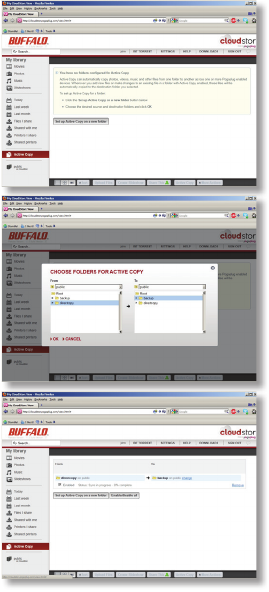
23
Active Copy automatically backs up a folder to a different folder.
Source and target folders may be on your CloudStor, or on a
different CloudStor or other Pogoplug device. If you have installed
Pogoplug drive software on your computer, you can also use it
with Active Copy.
To congure Active Copy, click on Active Copy in the left-side
menu. Then click on Set up Active Copy on a new folder.
Choose the source folder on the left and the target folder on the
right. Click OK when done.
Depending on how many les are in the source folder and the
speed of the network between the two devices, it may take some
time for Active Copy to complete.
Active Copy










