Computer Drive User Manual
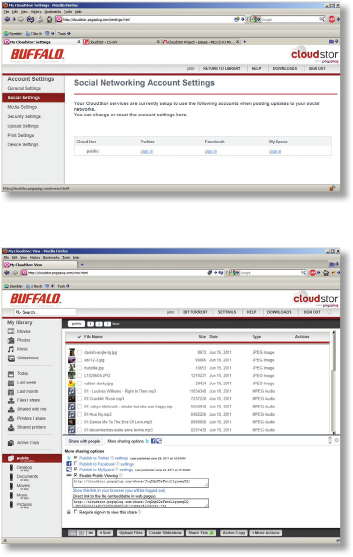
25
To allow posting to Twitter, Facebook, or MySpace from
your CloudStor, log in to the appropriate service in
Social Settings. To log in to a service, click sign in and
step through the wizard.
Once you’re logged in, you can share drives, folders,
and les on your social networks. Select a drive, folder,
or le and click Share This or Share to open the sharing
options window.
Click on the More sharing options tab. Put a check in
the box next to each social network that you want to
publish to.
Social Settings










