Computer Drive User Manual
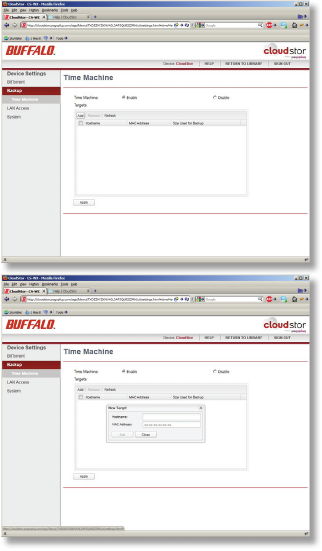
40
To use the CloudStor as a location for backups from a
Mac running Time Machine, begin by navigating to Device
Settings/Backup in the local user interface and clicking Add.
Enter the “Computer Name” assigned to the Mac (from its
Sharing page) as the Hostname. For the MAC address,
enter the Ethernet ID of the Mac from Advanced Settings
in its Network Preferences page. See the next page for
instructions on nding the right values for these elds.
Click Add when done.
Time Machine










