Datasheet
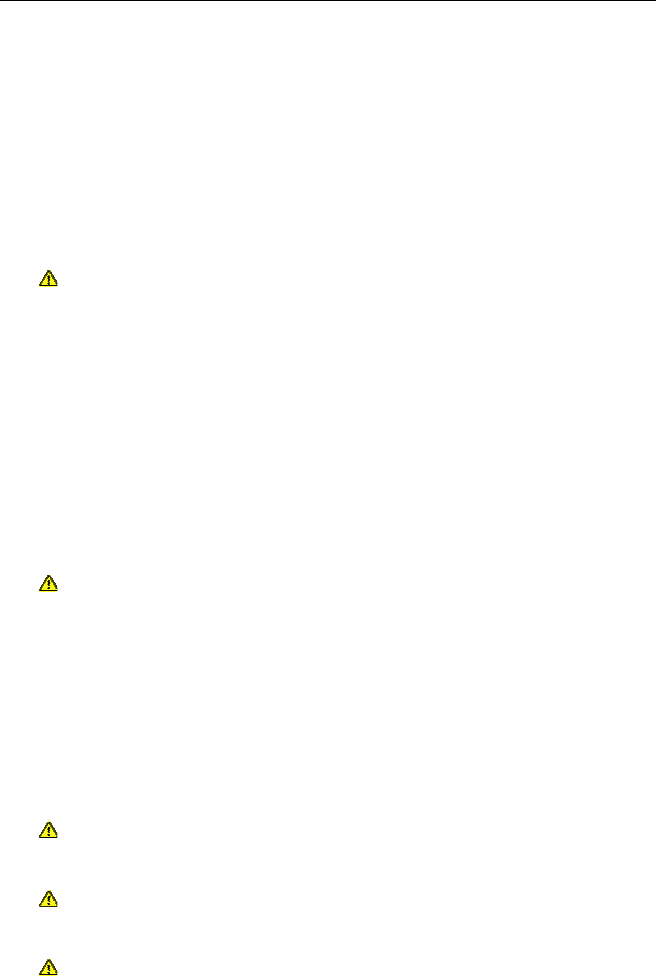
Preparation
- 13 -
4.1.2. CONNECTION WITH HDMI CABLE
1. Connect the HDMI cable into the HDMI jack HDMI on the DVD
player.
2. Connect the HDMI cable with the TV.
3. To connect video devices connect a SCART cable tot he DVD
player’s SCART Output connector.
To connect hi-fi systems connect the cable to the DVD player‘s R
and L connectors.
4.2. Connect to hi-fi system
For audio playback connect your hi-fi system via RCA cable to the
receiver.
1. Connect the R and L on the audio outputs from the stereo
system.
Do not connect your hi-fi’s phono input to the device; this can
damage your hi-fi system.
4.3. Insert batteries
The battery compartment is at the rear of the remote control.
1. Insert two AAA batteries (1, 5 V) observing the polarity (+ and -)
as marked inside the battery compartment.
Point the remote control towards the IR receiver on the main unit
(Range of 5 m with 60° angle to both directions).
The lifetime of the battery is approximately 6 months with normal
use.
To avoid damage remove the battery from the remote control
during extended periods of non-use.










