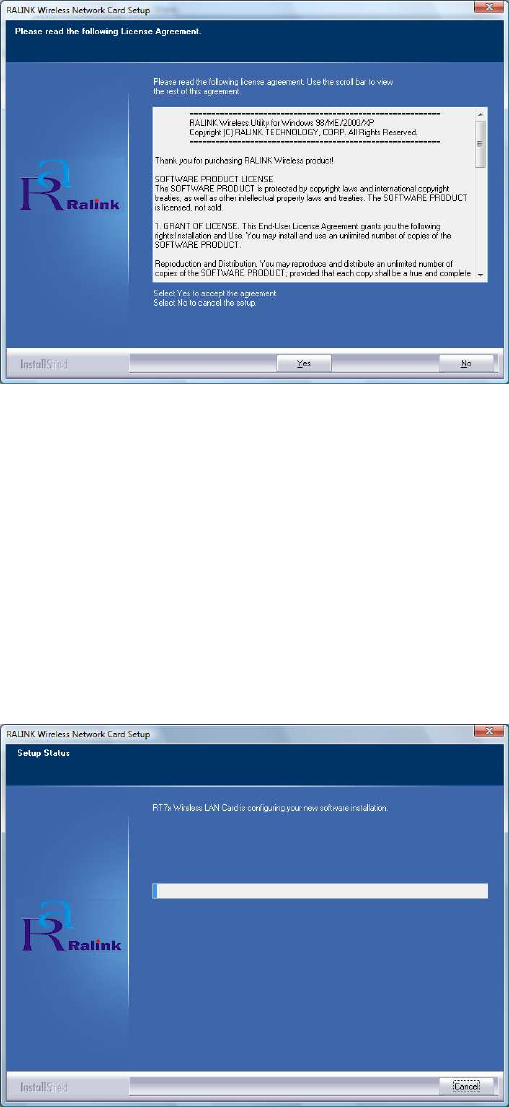
11
- The driver will be installed to your computer. The Setup Status screen will be displayed.
Figure 3-10 Setup: Setup Status (Vista)
- There will be a plug-in message screen. Please insert the Wireless-G USB Adapter
into the USB port now.
Figure 3-11 Setup: plug-in message (Vista)