User's Manual
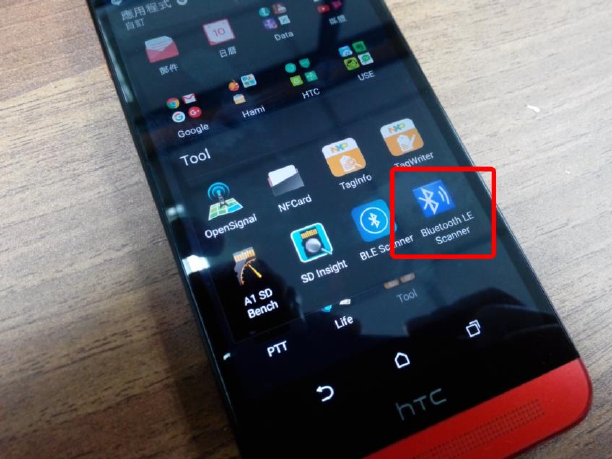
8.2.4 Connection diagnose
This section descript some methods to diagnose the situation of failing to
establish Bluetooth connection between In-Car Trigger and BWC.
1. Scan BWC’s advertising signal
The first step to make diagnose on failing to establish Bluetooth
connection is to check whether the BWC (serve as the Bluetooth
Peripheral device) could generate advertising signal for the In-Car Trigger
(serve as Bluetooth Central device) to make connection request.
A Smartphone support Bluetooth 4.0, with a free Android App
Bluetooth LE Scanner or other Bluetooth 4.0 specific App could be
served as a simple Bluetooth sniffer.
Launch the Bluetooth LE scanner to bring up the user interface.
Press “Scan” icon to start scanning all advertising signal generated from
Bluetooth peripheral devices nearby.










