User's Guide
Table Of Contents
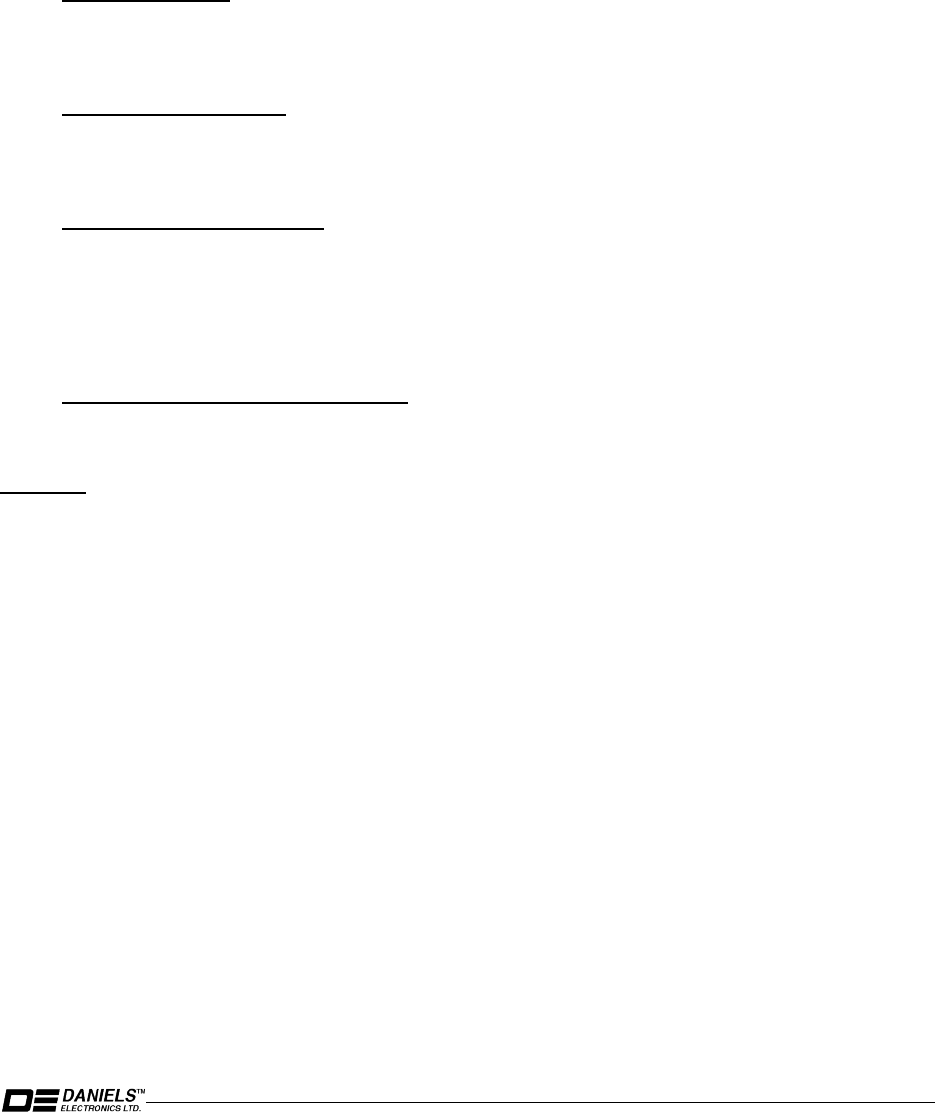
Enhanced
AM/FM Synthesizer Instruction Manual OS(R/T)-3(A/H) 29 - 470 MHz 3-7
3.5.6
Jumper Configuration
Solder jumpers are
clearly
marked on both synthesizer
digital
and analog
circuit
boards. Refer to
the "OS(R/T)-3(A/H)
Digital
Board
Component
Layout (Bottom)"
diagram
on page 4-17 of this
manual
and the a
pplicable
"OS(R/T)-3(A/H)
Analog
Board
Component
Layout (Top)"
diagram
on
page 4-18 for jumper
locations
. The
following
list
details
the required jumper
configuration
for the
two synthesizer
operating
modes:
1)
Internal
reference. Install jumper JU1-B, on the
Analog
Board (Standard). The
internal
temperature
compensated
crystal
oscillator
(TCXO)
provides
the
reference
signal
with
a
stability
of
±1
ppm from -30°C (Optional -40°C) to +60°C.
2)
External
reference
input. Install jumper JU1-A and JU2 on the
Analog
Board. This mode is
used in
applications
requiring
better
than
±1
ppm frequency
stability
. An
external
reference
signal must be
provided
at synthesizer SMB
connector
J1.
3)
Reference
Frequency
Select
. Install jumper JU2 on the
Digital
Board to
select
a 10.0 MHz
reference
frequency. When not
installed,
the
reference
frequency is by
default
9.6 MHz.
JU2 must not be
installed
when using the
internal
9.6 MHz TCXO
reference
. JU2 is used
by the
microcontroller
to establish the
correct
reference
frequency
division
ratio.
(Located
on the
Digital
Board; The Synthesizer module must be
removed
to change jumper JU2.)
4) AM
Multichannel
Synthesizer
Select
. Install jumper JU1 on the
Digital
Board to
select
and
enable
the AM
Multicha
nnel Synthesizer
with
Frequency
Select
Handle.
Caution
: Care must be
exercised
when
reinstalling
the synthesizer module on the
Transmitter
Main board or the
IF/Audio
board. Pay
careful
attention
to pin
alignment
before
pressing the synthesizer module into its
mating
sockets.










