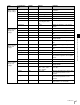Instruction manual
43
VF Menu List
Chapter 4 Menu Configuration and Detailed Settings
4-2-1 Camera Menu
Page Configuration
item
Default Settings Remarks
<Base Setting>
Basic settings
Shoot Mode Cine Cine The mode is fixed to Cine mode in this
version.
Color Space S-Gamut S-Gamut, F900 Selects the colors reproducibility. It is
fixed to S-Gamut in F65RAW mode.
S-Gamut: This mode enables recording
with wide color space comparable to
film cameras.
F900: This mode enables color
reproduction equivalent to
conventional cameras.
Color Temperature 5500K 3200K, 4300K, 5500K 3200K, 4300K: Tungsten
5500K: Daylight
ND Filter Clear F65RAW mode/HD mode:
Clear, 0.9, 1.2, 1.5, 1.8,
Close, Maintenance
F65RAW-HFR mode:
Clear(HFR),
Maintenance
Clear: No filter is used.
0.9: 1/8 optical transmittance
1.2: 1/16 optical transmittance
1.5: 1/32 optical transmittance
1.8: 1/64 optical transmittance
Close: Filter closed (Display only)
Maintenance: Maintenance mode, with
no filter deployed.
Exposure Index 800EI 200EI, 250EI, 320EI,
400EI, 500EI, 640EI,
800EI, 1000EI, 1250EI,
1600EI, 2000EI, 2500EI,
3200EI
Sets the sensitivity as an EI value.
Highlight Latitude 6.0E Cine mode:
4.0E, 4.4E, 4.7E, 5.0E,
5.4E, 5.7E, 6.0E, 6.4E,
6.7E, 7.0E, 7.4E, 7.7E,
8.0E
Gamma=User1 to User5:
--
Display only. Display changes in
response to sensitivity (page 29).
<Gamma
Setting>
Gamma settings
Gamma Category Special Special, User Selects the gamma category.
Special 1:S-Log2 1:S-Log2 Fixed S-Log2. Displayed when Gamma
Category is set to Special.
User 1:709(800%) [User1] to [User5] Selects a user-defined gamma file
created using CVP File Editor when
Gamma Category is set to User.