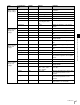Instruction manual
45
VF Menu List
Chapter 4 Menu Configuration and Detailed Settings
4-2-2 VF/SDI Menu
<Shutter
Assign>
Shutter step
settings
Step 1 360.0 4.2 to 360.0 Registers the shutter angles for each
step.
Step 2 270.0
Step 3 180.0
Step 4 172.8
Step 5 150.0
Step 6 144.0
Step 7 90.0
Step 8 45.0
Step 9 22.5
Step 10 11.2
Add -- Execute by Enter. Adds a shutter step value.
Delete -- Execute by Enter. Deletes a shutter step value.
Preset -- Execute by Enter. Restores the shutter step values to
factory default values.
<Bars/Test
Signal>
Color bar and
test signal
settings
Color Bar Off On, Off Turns the output of color bars On/Off.
Test Signal Off Off, Saw, Step Sets the test waveform output.
Page Configuration
item
Default Settings Remarks
Page Configuration
item
Default Settings Remarks
<Signal Setting>
Output signal
settings
Effective Area 4096:2160 4096:2160, 3840:2160,
Anamorphic Unsqueeze
x2
Selects the video for output.
Color Color Color, R, G, B Selects the output RGB channels.
Scan Type Interlace Interlace, Frame Drop Selects whether to output video with
reduced distortion of fast-moving
subjects when Frame Rate is set to 50p
or higher.
<VF/SDI Image
Invert>
Image inversion
function settings
Image Invert Select Off Off, Vertical, Horizontal,
Vertical & Horizontal
Selects the type of image inversion.
Off: No image inversion
Vertical: Top to bottom
Horizontal: Left to right
Vertical & Horizontal: Top to bottom and
left to right
<VF/SDI Color
Space>
Color space
settings
Color Space Select S-Gamut S-Gamut:
S-Gamut, ITU-R
BT.709, F900
F900:
ITU-R BT.709, F900
Sets the color space for VF/SDI output.
S-Gamut: Wide color space comparable
with film cameras.
F900: Color space equivalent to
conventional cameras
ITU-R BT709: Color space equivalent to
ITU-R BT709