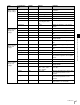Instruction manual
46
VF Menu List
Chapter 4 Menu Configuration and Detailed Settings
4-2-3 Display Info Menu
<VF/SDI Tone
Setting>
LUT and ICT
setting
LUT On On, Off Sets whether to apply an LUT.
ICT Select 709(800%) 709(800%), S-Log2,
HG8009G40,
HG8009G33, [User1],
[User2], [User3], [User4],
[User5]
Selects the LUT.
709(800%): Signal with 800% dynamic
range relative to ITU-R709.
S-Log2: Unprocessed signal for post
production color grading. Can
reproduce up to 1300% of the input
level.
HG8009G40: Hypergamma signal with
800% dynamic range, 109% white
limit, and 40% video output 18% gray
card reflection.
HG8009G33: Hypergamma signal with
800% dynamic range, 109% white
limit, and 33% video output 18% gray
card reflection.
[User1] to [User5]: Imported LUT signal
created using CVP File Editor.
<ASC CDL
Setting>
ASC CDL
settings
ASC CDL Off On, Off Adjusts the ASC CDL parameters.
To adjust ASC CDL parameters in HD
mode, set Gamma to S-Log2.
ICT -- -- Displays the LUT selected using ICT
Select.
Slope Adjusts the individual R, G, B values of
the ASC CDL slope function.
R 1.000 0.000 to 4.000
G 1.000 0.000 to 4.000
B 1.000 0.000 to 4.000
Offset -- -- Adjusts the individual R, G, B values of
the ASC CDL offset function.
R 0.000 –1.000 to 1.000
G 0.000 –1.000 to 1.000
B 0.000 –1.000 to 1.000
Power -- -- Adjusts the individual R, G, B values of
the ASC CDL power function.
R 1.000 0.700 to 1.200
G 1.000 0.700 to 1.200
B 1.000 0.700 to 1.200
Saturation 1.000 0.000 to 2.000 Adjusts the value of the ASC CDL
saturation function.
Page Configuration
item
Default Settings Remarks
<Exposure
Assist>
Exposure
assistant
function settings
Highlight Clip
Indicator(Hi-Key)
Off On, Off Selects whether to enable the false color
correction function for blown-out
highlight areas when Gamma is set to
Hi-Key.
Page Configuration
item
Default Settings Remarks