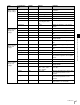Instruction manual
50
VF Menu List
Chapter 4 Menu Configuration and Detailed Settings
<LUT File>
LUT file settings
Group -- (Up to 12 characters) Displays the group name, with the LUT
data settings belonging to the group
displayed in Data.
The group name and LUT data grouping
reflect objects edited using CVP File
Editor.
Data -- Displays the names of the imported user
LUTs in a list.
Selecting an item enables the LUT data
settings (up to five) belonging to the
same group for selection using ICT
Select on the <VF/SDI Tone Setting>
page and from the subdisplay of the
camera.
Import Execute by Enter. Imports LUT files created using CVP File
Editor for up to twenty groups.
Up to five LUT data settings can be
created and imported for each group, for
a total of 100 LUT data settings.
When a LUT data setting is selected, all
LUT data settings within the selected
group are stored in the camera and can
be selected.
<All File>
Configuration file
import/export
Import -- Execute by Enter. Imports the settings of all menu
parameters (excluding the following)
from a configuration file.
• All Network menu items
• <Date/Hour Meter> in the Config
menu
• Gamma File and LUT File in the File
menu
Export -- Execute by Enter. Exports the settings of all menu
parameters (excluding the following) to a
configuration file.
• All Network menu items
• <Date/Hour Meter> in the Config
menu
• Gamma File and LUT File in the File
menu
<File Preset>
Restore settings
to factory default
Gamma File Preset -- Execute by Enter. Deletes all gamma files created using
CVP File Editor, and restores the factory
default setting.
LUT File Preset -- Execute by Enter. Deletes all LUT files created using CVP
File Editor, and restores the factory
default setting.
All File Preset -- Execute by Enter. Restores all settings (excluding the
following) to the factory default values.
• All Network menu items
• <Date/Hour Meter> in the Config
menu
• Gamma File and LUT File in the File
menu
<Media Format>
Formatting
media
MS/SD Format -- Execute by Enter. Initializes the media and creates folders
for the F65.
Page Configuration
item
Default Settings Remarks