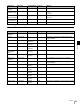Instruction manual
56
Warning/Error Messages
Appendix
Warning/Error Messages
If the battery voltage drops or an error is detected when
power is applied or during operation, the corresponding
indicator lights up/flashes and a message appears on the
subdisplay. The error details are displayed in the self-
diagnostics on settings page 3 on the subdisplay and in the
viewfinder.
Warnings and error messages occurring on the SR-R4 are
also displayed in the self-diagnostics field.
For details about SR-R4 messages, refer to the operation
manual of the SR-R4.
A message prompt is also displayed in the viewfinder/
monitor to execute the APR function if a defect is detected
in the image sensor when the camera powers on or if the
APR function is not executed regularly. If prompted,
execute Automatic Pixel Noise Reduction on the
<Maintenance> page of the Diagnosis menu.
Indicator Subdisplay Self diagnostics
field indication
Meaning
REC: Flashing red 12 V power supply
voltage indicator
flashing
12V Battery (Near
End)
The voltage of the 12 V power supply has fallen to the
Near End value setting.
REC: Flashing red
rapidly
12 V power supply
voltage indicator
flashing rapidly
12V Battery (End) The voltage of the 12 V power supply has fallen to the
End value setting.
REC: Flashing red 24 V power supply
voltage indicator
flashing
24V Battery (Near
End)
The voltage of the 24 V power supply has fallen to the
Near End value setting.
REC: Flashing red
rapidly
24 V power supply
voltage indicator
flashing rapidly
24V Battery (End) The voltage of the 24 V power supply has fallen to the
End value setting.
REC: Flashing when
synced with SR-R4.
Media remaining
indicator flashing
Media Remain (Near
End)
The remaining media on the SR-R4 has reduced to the
Near End value setting.
REC: Flashing when
synced with SR-R4.
Media remaining
indicator flashing
rapidly
Media Remain (End) The remaining media on the SR-R4 has reduced to the
End value setting.
DIAGNOSIS:
Flashing red rapidly
Displays same
message as self
diagnostics field in a
dialog.
Temperature NG!
Shutdown Camera
The internal camera temperature has reached its limit.
Turn off the camera power supply.
Consult your local Sony representative.
DIAGNOSIS:
Flashing red rapidly
Fan1 NG! Fan1 NG! Fan 1 near the top panel stopped.
Consult your local Sony representative.
DIAGNOSIS:
Flashing red rapidly
Fan2 NG! Fan2 NG! Fan 2 near the top panel stopped.
Consult your local Sony representative.
DIAGNOSIS:
Flashing red
Sync Error Sync Error A sync error occurred.
If the error continues, consult your local Sony
representative.
DIAGNOSIS: Lit red
DOCK: Lit yellow
Optical Level Care Optical Level Care The optical level of the Recorder connector has reduced
to caution level.
Clean the Recorder connector or replace the optical
module.
DIAGNOSIS: Lit red
DOCK: Lit red
Optical Level NG Optical Level NG A light reception error occurred with the Recorder
connector.
Immediately, clean the Recorder connector or replace
the optical module.
DIAGNOSIS: Lit red
DOCK: Not lit
Optical Level No Input Optical Level No Input No signal is input on the Recorder connector.
DIAGNOSIS: Lit red CRCC Error occurred CRCC Error occurred A Cyclic Redundancy Check Code (CRCC) error
occurred with the Recorder connector. Clean the
recorder connector.
If the error continues, even after cleaning, consult your
local Sony representative.