Troubleshooting guide
Table Of Contents
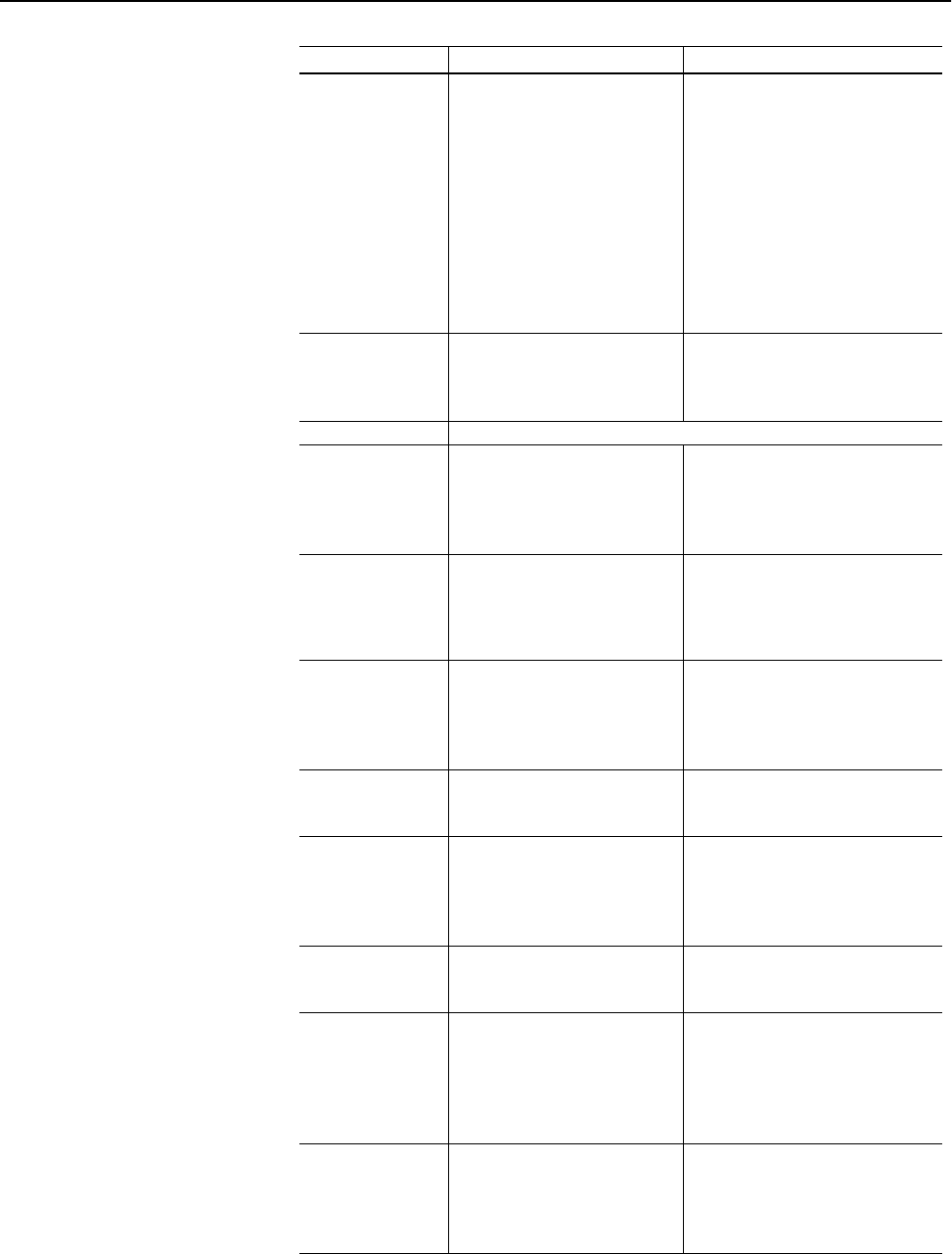
1336 PLUS II - 6.16 - September, 2001
Troubleshooting and Error Codes 3-5
Hertz Err Fault
29
This fault indicates that there is not
a valid operating frequency. It can
be caused by any of the following:
1. [Maximum Freq] is less than
[Minimum Freq].
2. Skip frequencies and skip band-
width eliminate all operating
frequencies.
3. Analog input signal speed
reference has been lost. See
[Anlg Signal Loss] and
[4-20mA Loss Sel].
1. Check [Minimum Freq] and [Maxi-
mum Freq] parameters.
2. Check [Skip Freq 1], [Skip Freq 2],
[Skip Freq 3] and [Skip Freq Band]
parameters.
3. Check for broken wires, loose con-
nections or transducer loss at analog
inputs.
Hertz Sel Fault
30
A frequency select parameter has
been programmed with an out of
range value.
Reprogram [Freq Select 1] and/or [Freq
Select 2] with a correct value. If prob-
lem persists, replace Main Control
Board or complete drive.
HIM -> Drive Refer to Table 3.B.
Ill Prog Input
62
[Fault Data] = 98 – “3 Wire” is
selected as the [Input Mode] and
one or more digital inputs are pro-
grammed to “Run Reverse” (2 wire
action).
Reprogram the digital inputs or select
“2 Wire” as the [Input Mode].
Input Phase Flt
49
The DC bus ripple has exceeded
the value in [Phase Loss Level].
1. If the drive is operated on sin-
gle-phase, the load derating level
has been exceeded.
2. Check incoming power for a missing
phase/blown fuse.
Load Loss Flt
20
[Load Loss Detect] is set to
“Enabled” and the drive output
torque current was below [Load
Loss Level] for a time period
greater than [Load Loss time].
1. Verify connections between motor
and load.
2. Verify level and time requirements or
disable [Load Loss Detect].
Loop Overrn Flt
23
An overrun of the 2.5ms control
loop has occurred.
Check all connections to the Main Con-
trol Board. Replace the board or com-
plete drive as needed.
Max Retries Fault
33
Drive unsuccessfully attempted to
reset a fault and resume running
for the programmed number of
[Reset/Run Tries].
Check fault buffer for fault code requir-
ing reset. Correct the cause of the fault
and manually clear by pressing the
local Stop key or cycling the TB3 Stop
input.
Motor Mode Flt
24
A fault has been detected originat-
ing from the Control Board.
Check all connections to the Control
Board. Replace the board or complete
drive as required.
Motor Stall Fault
06
Current remained over [Current
Limit] setting (parameter 36) for
more than 4 seconds.
If the motor is drawing excessive cur-
rent (over [Current Limit] setting), the
motor load is excessive and will not
allow the drive to accelerate to set
speed. A longer accel time or a
reduced load may be required.
Motor Thermistor
15
An analog option board with ther-
mistor input is installed and the
value at the terminals is less than
60 ohms or greater than 3300
ohms.
1. Verify that thermistor is connected.
2. Motor is overheated. Reduce load.
3. Thermistor is not present. Remove
option board.
Name & Fault # Description Action










