Troubleshooting guide
Table Of Contents
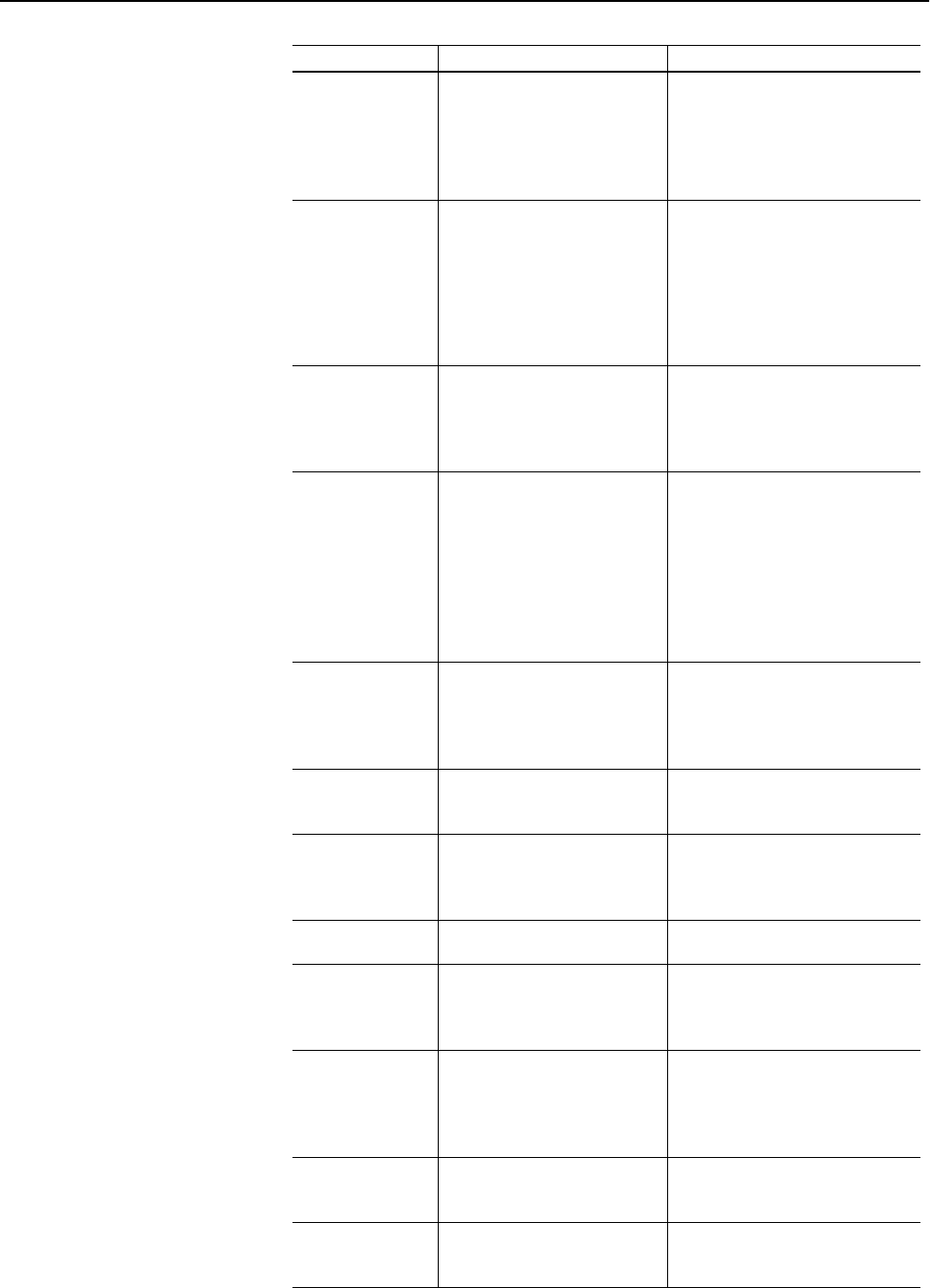
1336 PLUS - 6.16 - September, 2001
3-6 Troubleshooting and Error Codes
Mult Prog Input
61
A single source input function such
as Reverse/Forward (open=1
st
function, closed=2
nd
function) has
been programmed to more than
one input or more than one “Run
Reverse” input.
Reprogram one or more of the inputs to
a different value.
Neg Slope Fault
35
Drive software detected a portion
of the volts/hertz curve with a neg-
ative slope.
Check drive programming.
1. [Base Voltage] parameter must be
greater than [Start Boost].
2. If the [DC Boost Select] parameter is
set to “Full Custom,” [Base Voltage]
must be greater than [Break Voltage]
and [Break Voltage] must be greater
than [Start Boost].
Open Pot Fault
09
An external pot is connected and
the common side of the pot is
open. The drive generates this fault
when the voltage between pot
leads is greater than 3.9V DC.
Check the external potentiometer cir-
cuit at TB2 for an open circuit.
Op Error Fault
11
A SCANport device requests a
Read or Write of a data type not
supported. This will also occur if:
1. [Motor Type] is set to “Sync PM”
and [Stop Mode Used] is set to
“DC Brake”, or
2. [Motor Type] is set to “Sync Re-
luc” or “Sync PM” and [Speed
Control] is set to “Slip Comp”.
Check programming.
Option Error
14
A slot A analog option board has
been installed in slot B
or
A slot B board has been installed in
slot A
Remove or relocate to proper slot.
Overcurrent Flt
12
Overcurrent is detected in instanta-
neous overcurrent trip circuit.
Check for a short circuit at the drive
output or excessive load conditions at
the motor.
Overload Fault
07
Internal electronic overload trip. An excessive motor load exists. It must
be reduced such that drive output cur-
rent does not exceed the current set by
the [Overload Amps] parameter.
Overspeed Fault
25
Not functional at time of printing.
Overtemp Fault
08
Heat sink temperature exceeds a
predefined value of 90
°
C
(195
°
F).
Check for blocked or dirty heat sink
fins. Check that the ambient tempera-
ture has not exceeded 40
°
C (104
°
F).
Check fan.
Overvolt Fault
05
DC bus voltage exceeded maxi-
mum value.
Monitor the AC line for high line voltage
or transient conditions.
Bus overvoltage can also be caused by
motor regeneration. Extend the decel
time or install dynamic brake option.
Phase U Fault
38
A phase to ground fault has been
detected between the drive and
motor in this phase.
Check the wiring between the drive and
motor. Check motor for grounded
phase.
Phase V Fault
39
A phase to ground fault has been
detected between the drive and
motor in this phase.
Check the wiring between the drive and
motor. Check motor for grounded
phase.
Name & Fault # Description Action










