Troubleshooting guide
Table Of Contents
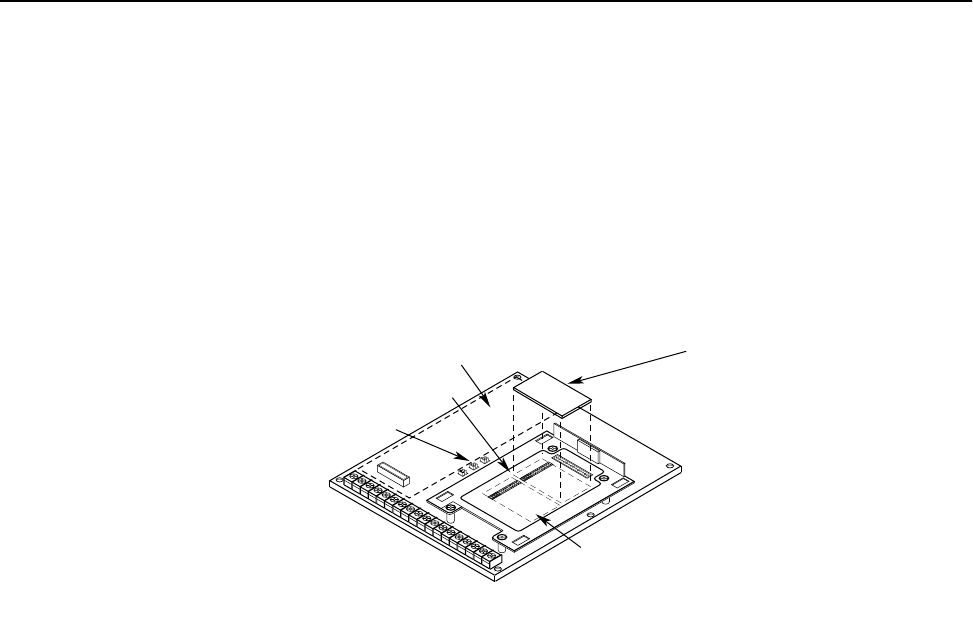
1336 PLUS - 6.16 - September, 2001
Disassembly and Access Procedures 4-7
1.
Remove the Enclosure cover if the drive has an enclosure. Refer to
removing the Drive Enclosure in this chapter.
2.
Remove power from the drive.
3.
Check for zero volts at TB1 Terminals +DC and -DC
4.
Check for the absence of control voltage.
Figure 4.5
Option Board Locations
.
(A Frame)
5.
Remove the Control Interface Board (L Option), if used. If a Control
Interface Board is not present, and a new Main Control Board will be
installed, the jumpers at pins 3 & 4 and 17 & 18 of J2 must be transferred
to the same location on the new board.
6.
If a HIM (or other snap-in module) is installed, remove it by carefully
squeezing the locking tabs in and pulling the HIM straight out. Remove
the HIM cradle by removing the four screws securing it to the Main
Control Board.
7.
If a new Main Control Board will be used, and a Communications
Option (1336-GM1, etc.) is installed in the Adapter 6 location it must be
removed and reinstalled on the new Main Control Board.
8.
If a new Main Control Board will be used, and an Analog Interface
Board (LA1, LA2 etc.) is installed in Slot A or B, it must be transferred
to the new board. Note placement of the Analog Interface Board and
carefully remove the board by releasing standoffs and lifting straight out.
Transfer this board (and standoffs, if needed) to the same slot on the new
board. Repeat if a second board is present
9.
Locate jumpers J8, J11 and J13. Note jumper placement - then transfer
jumpers to the same location on the new Main Control Board (if used).
10.
Remove the communications connector at J3, the ribbon cable at J1 and
all wires at TB2.
11.
Remove the six remaining screws (1 was previously removed with the
HIM cradle) holding the Main Control Board to the standoffs. Remove
the Main Control Board.
Frames A1 - A4
A
NA
LO
G
I/O
S
LO
T B
8642
7
5
3
1
J1
0
A
NA
LO
G
I/O
S
L
O
T
A
86
42
75
31
J9
J8, J11, J13
Analog Option Board
(Slot A)
J9, J10
Slot B
Control Interface Option










