Printer User Manual
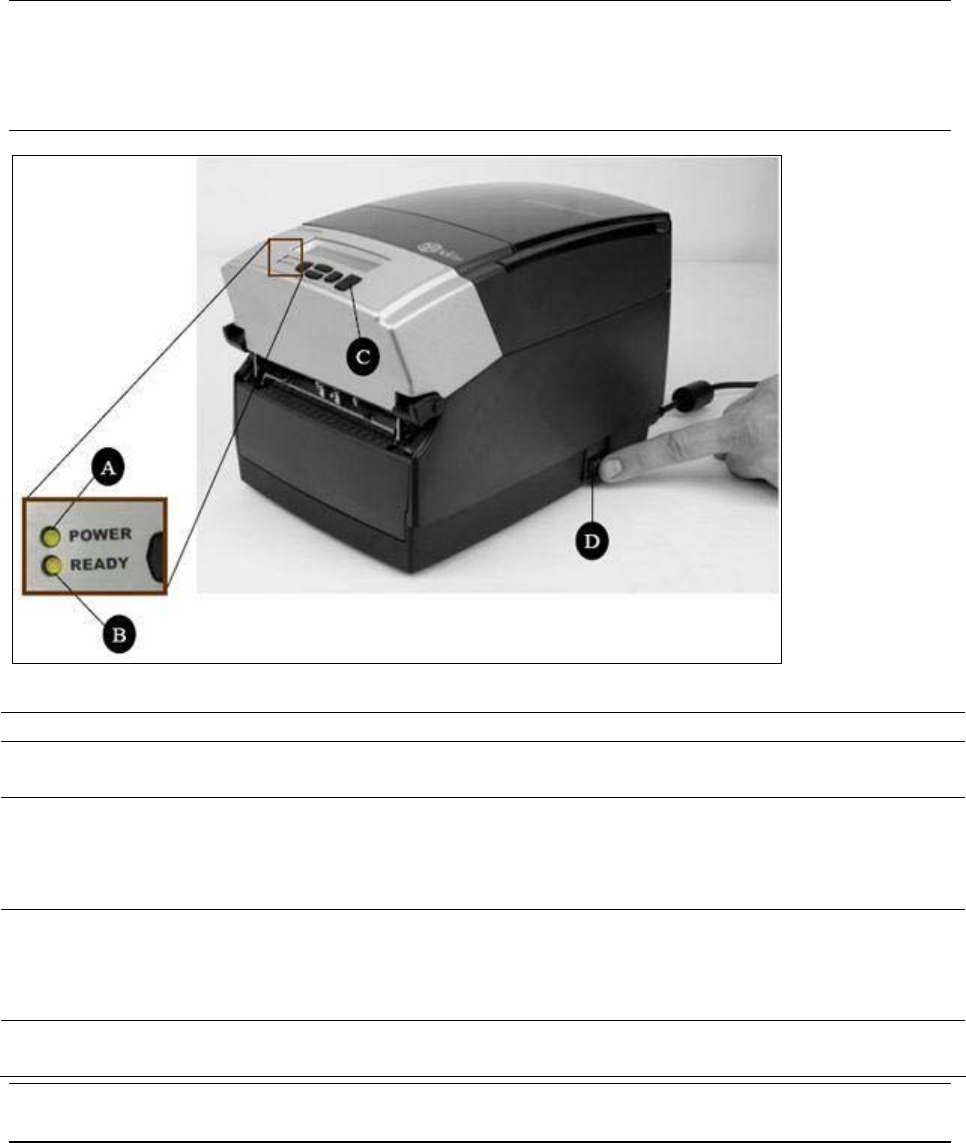
Copyright © 2006, Cognitive - 1.800.525.2785 22
105-169-03
Printer Power Test
The power supply indicates power with a green light. The next step verifies the
printer is receiving power.
Press the power switch (D in Figure 2-17 below) to the ON position.
NOTE: THE POWER LIGHT ON THE TOP USER INTERFACE COVER TURNS GREEN TO
INDICATE THE UNIT IS RECEIVING POWER.
THE READY LIGHT FIRST TURNS RED, THEN AUBURN, THEN GREEN WHEN THE PRINTER
IS READY TO PRINT.
Figure 2-17: Powering ON the C Series Printer
Device Primary Function Use
A - POWER
light
Shows power status ON – printer on and ready to print
OFF – no power applied
B - READY
indicator
Shows printer status GREEN – printer ready to accept data
RED – printer error, empty media roll, or paused
operation during batch mode processing
OFF – no power applied
C - FEED
button
Advances print media Press to advance media
Press and hold while turning unit on to initiate self
test and print current configuration
D - ON/OFF
switch
Controls printer power Press to turn printer on and off










