Printer User Manual
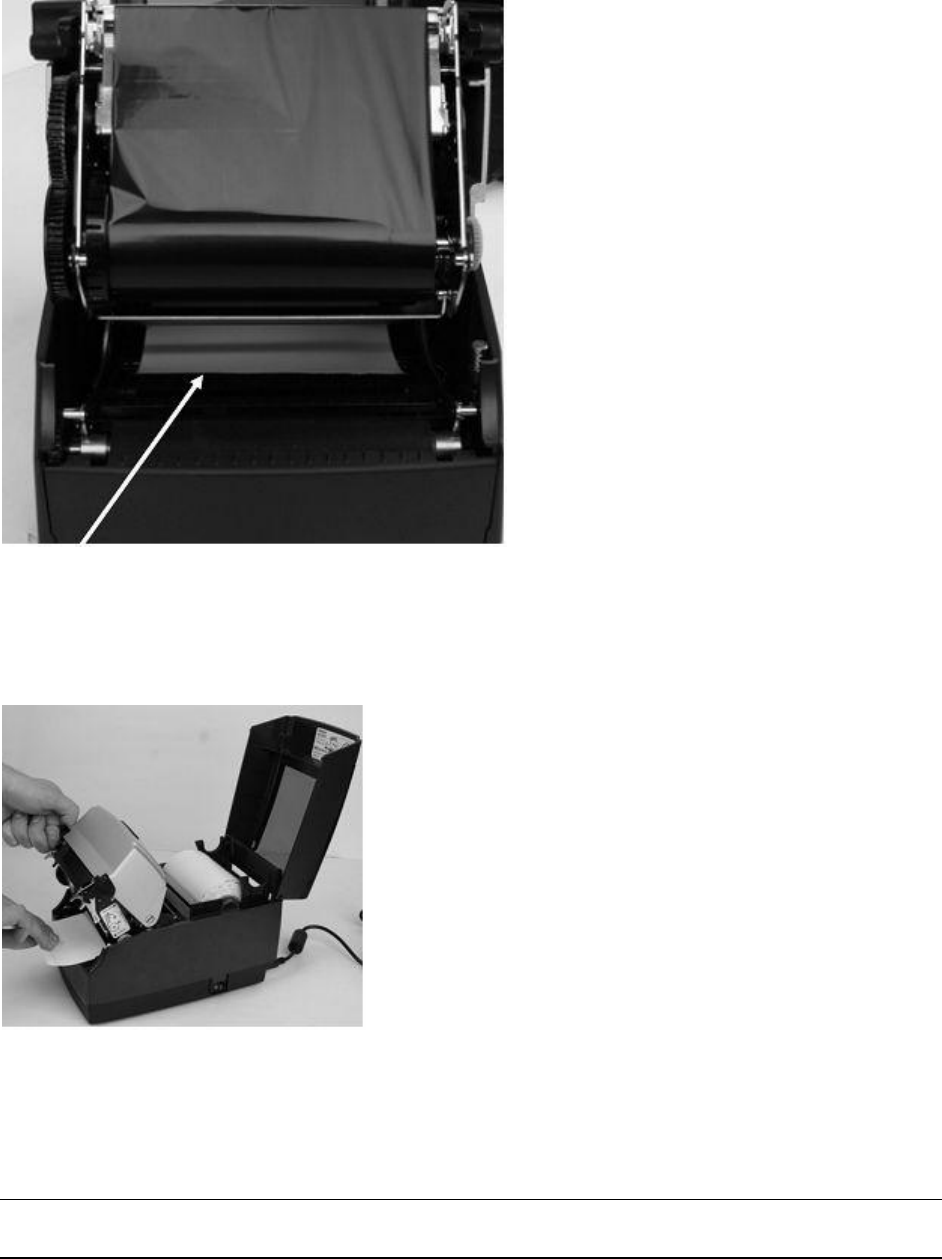
Copyright © 2006, Cognitive - 1.800.525.2785 41
105-169-03
1) The media should be visible as shown in Figure 2-48.
Figure 2-48. Front View of Media Being Loaded Under Media Guide
Pull the media forward three to four inches from within the mechanism, past the drive
platen, as shown in Figure 2-49. Center the media on the platen before proceeding to
the next step.
Figure 2-49. Pulling the Media Three to Four Inches then Centering on the Platen










