Printer User Manual
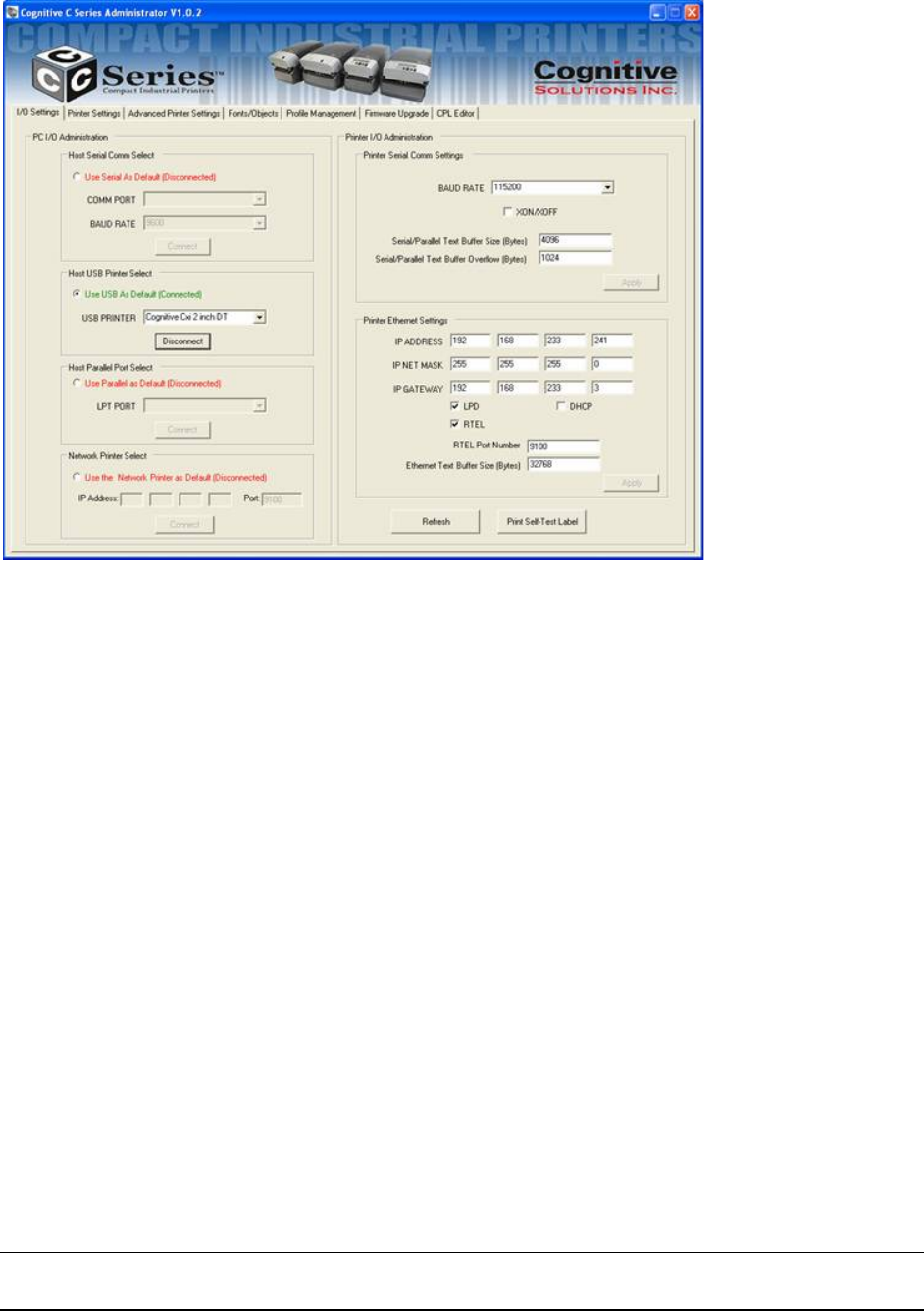
Copyright © 2006, Cognitive - 1.800.525.2785 71
105-169-03
Using Automatic Address Assignment
Automatic address assignment, known as DHCP configuration, is only possible if
the network being used supports it. If the network does support DHCP, put the C
Series printer into DHCP mode by selecting the DHCP checkbox under the address
fields in the Ethernet Settings area. It is not necessary to enter any addresses in
the fields above.
In addition to the DHCP check box, select the LPD and RTEL check boxes. Type
9100 in the RTEL Port Number field and type 32768 in the Ethernet Text
Buffer Size field.
For the printer to receive its address from the network, it must be connected to the
network when it is turned on. If the printer is not connected to the network when
set to DHCP mode, the mode setting will take effect, but the printer will not
actually receive a new address until it is connected to the network and restarted.










