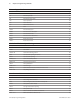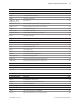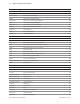Instruction manual
Chapter 5: Programming commands36
A776 (B780) Programming Guide A776-PG00001 C 12/09
Command conventions
The following information describes how each command is organized:
Name: Name of command.
ASCII: The ASCII control code.
Hexadecimal: The hexadecimal control code.
Decimal: The decimal control code.
Value: A description of the command operands.
Range: The upper and lower limits of the command operand.
Default: The command operand default after printer reset.
Description: Brief description and summary of the command.
Formulas: Any formulas used for this command.
Exceptions: Describes any exceptions to this command; for example, incompatible commands.
Related information: Describes related information for this command; for example, bit information.
Command descriptions
Printer actions
The printer function commands control the following basic printer functions and are described
in order of their hexadecimal codes:
• Stationselect
• Platencontrol
• Resettingtheprinter
• Cuttingthepaper
• Openingthecashdrawers
Clear printer
ASCII DLE
Hexadecimal 10
Decimal 16
Clears the print line buer without printing and sets the printer to the following condition:
• Receiptstationisselected
• Double-widecommand(0x12)iscanceled
• Linespacing,pitch,anduser-denedcharactersetsaremaintainedatcurrentselections(RAMisnotaected)
• Single-wide,single-high,non-rotated,andleft-alignedcharactersareset
• Printingpositionissettocolumnone
• Slipplatenisopened
• Slipprintheadishomed
Exceptions
The DLE command followed by a 04 or 05 is interpreted as a “Real-time command.” See Real- time status transmission
and Real-time request commands (DLE sequences).