User's Manual
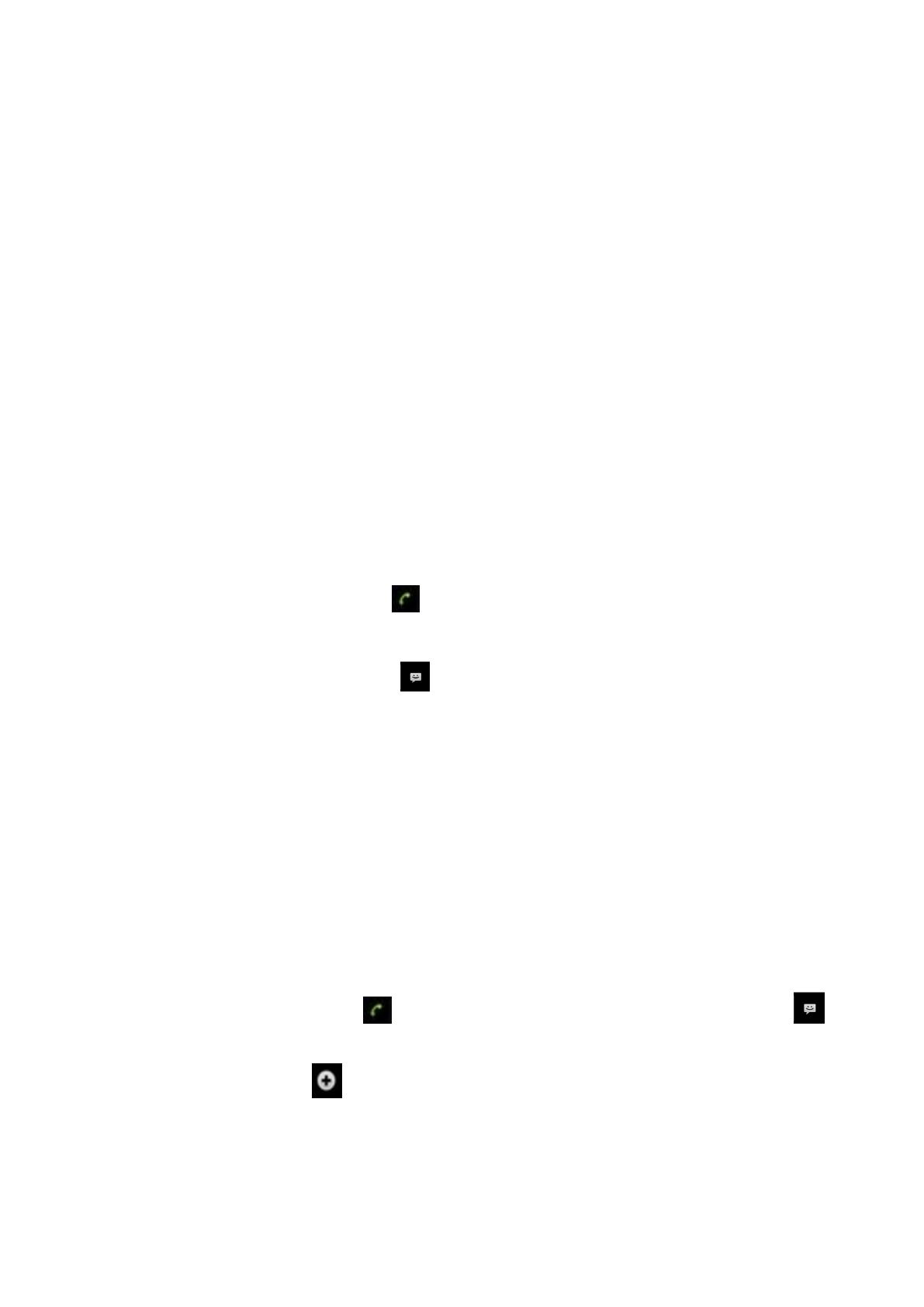
17
Delete one or some or all contacts.
3.1.6. More
Accounts:
Set Accounts & Sync Settings, and Manage Accounts.
Import/Export:
Import/ Export contacts from SD card, SIM1 or SIM2. Share visible contacts by Bluetooth or Email
or Messaging.
Memory Query
Show the memory query of Phone, Sim1, Sim2.
3.2. Long Press Options
In contacts list, long press a contact, display Options menu, perform the following: View contact,
Call contact, Text contact, Add to favorites, Import to phone, Export to SIM1/SIM2 card, Edit
contact, Delete contact, Divide, Send contact by SMS, Send contact by MMS, Send contact
by BlueTooth, Send contact by Email and so on.
3.3. Contacts View
On contacts view interface, press [Menu], perform the following functions: Edit contact, Share,
Options, Delete contact.
3.3.1. Dial Contact number
On contacts view interface, click , dial this contact phone number by SIM1 or SIM2.
3.3.2. Send Message
On contacts view interface, click , enter message edit interface, input message content, send
a message to this contact’s phone number by SIM1 or SIM2.
4. Call log
Enter Call log.
4.1. Call log list
After entering Call log, it displays all call records. Choose and touch one of call records, enter its
details. Click [ Menu ], choose “Search” to operate the following:
4.1.1. Search
On call-log search interface, input key words to search a call record.
4.2. Call log Details
On call record details, click to dial this call record number by SIM1 or SIM2. Click , enter
message edit interface, input message content, send a message to this contact’s phone number by
SIM1 or SIM2. Click , add to contacts.
4.3. Call Classification










