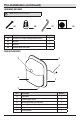Use and Care Manual
9 HOMEDEPOT.com
Please contact 1-844-548-3776 for further assistance.
Troubleshooting
Problem Possible Cause Solution
The light does not
turn ON.
There is no power to
the xture.
□ Check if circuit breaker is tripped.
□ Conrm wall switch is ON. Verify wiring to the xture is correct
(turn power OFF to xture beforehand).
The xture senses
daylight.
Cover the photocell. Wait several seconds until the xture turns
ON.
The light cycles
ON and OFF
continuously.
The photocell light
sensor is sensing
reected light.
□ Relocate the light xture to a location where there is no
reected light.
□ OR place the optional photocell cover over the photocell light
sensor and use the wall switch to turn the light ON and OFF.
The light ickers.
The light xture is
wired through a
dimmer switch.
Do not use a dimmer switch to control the light xture. Replace the
dimmer with a standard ON/OFF switch.
The light stays
ON.
The light sensor is in a
shaded area.
□ Shine a ashlight into the light sensor and wait a couple
minutes. If the light turns OFF, the xture should be moved to
a location with enough light in the daylight hours for the light
sensor to work.
□ OR place the optional black cover label over the photocell light
sensor and use the wall switch to turn the light ON and OFF.
The light sensor is
faulty.
If the light does not turn OFF when a ashlight is shined on the
light sensor for up to a minute, then the sensor may be faulty.
Please contact customer service.
NOTE: The photocell (B) may have a short delay in order to reduce it’s sensitivity to sudden light changes. When testing, shine a light/
cover the photocell for up to a minute to check if the xture functions properly.