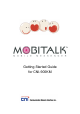User's Manual
Getting Started Guide for CNI-900KM
Customizing your MOBITALK
Customize your MOBITALK by adjusting settings in the Functions.
How to set values
To increase a value, use the right arrow; use the left arrow key to decrease a value.
To set data type, use the right or left arrow key to display the data type you want.
MOBITALK Programs
Messenger
Enjoy MSN, ICQ and Yahoo Messenger on the go.
Registering Messenger
Manage Messenger → Choose a messenger → Set → Enter ID/password → Register
Setting View Properties
In the View As field, choose display type of your buddies (Display name, Name, ID) → View As
In the Default Messenger field → Choose which messenger you want to display at login → Default
Messenger
My Messenger
My messenger is a favorite contact list made from MSN, ICQ and Yahoo messengers’ contact lists.
1. Manage Messenger → My Messenger → Set
2. Choose contacts from the messenger on the right → Add to My Messenger → Save & Exit
3. To choose contacts from the other messengers → Select Messenger → Select a messenger → Select
→ Choose contacts from the messenger on the right → Add to My Messenger → Save & Exit
Before using MOBITALK Messenger
You need to install each messen
g
er pro
g
ram on your computer and si
g
n up before
using MOBITALK Messenger.
Messenger Main Screen