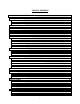Owners manual
5
4. TO CHANGE THE VESSEL'S
COURSE:
!
To obtain the desired course,
leave the master select switch in the
PILOT
position. Estimate the number of
degrees of course change required.
!
Until the display shows the
desired course, alter the course in one
degree steps by pressing and releasing
either the red or green
ARROW
key.
--- Or ---
Alter course by ten degrees per second
by pressing and holding either the red or
green
ARROW
key.
!
To select a special turn (U-turn,
Emergency Turn, or Continuous Turn),
with the Pilot in Standby mode, press the
Turn key once followed by the Green key
until the desired Turn is displayed.
!
To adjust the rate at which the
vessel will turn to the new course, press
the
ADJUST
key until 'trn' is displayed
and then press the up or down
ARROW
key
5. TO DODGE THE VESSEL OFF
COURSE\PILOT MODE
!
To avoid obstacles in the water,
press either the red or green
DODGE
key for a panic turn in the desired
direction.
!
To keep the vessel off course,
after it has turned far enough to clear the
obstacle, press and hold both
DODGE
keys.
!
To return to the programmed
course at the rate set by the turn rate
control. Release the
DODGE
key
6. TO INTERFACE WITH A
NAVIGATION COMPUTER
\NAV MODE
!
Start navigating towards a
selected route or waypoint, using a
Navigation Computer which has an
NMEA 0183 output.
!
Turn the autopilot master select
switch to the
NAV
position. The autopilot
will set its own course using information
sent to it by the Navigation Computer.
!
To select the response to cross
track error (normal or reversed), press
the
TURN
key and then the green
ARROW
key.
!
The
DODGE
keys operate as
described in (5) above, except that the
vessel will return to the original track to
the waypoint, rather than the original
course, when the
DODGE
keys are
released.
For more complete operating
instructions, refer to the CONTROLS and
OPERATION sections.