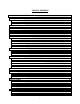Owners manual
6
REMOTE CONTROL
The autopilot master control unit must be on to use any remote control. The
vessel’s compass heading is shown at all times on the display of the unit that is
NOT in control. As a further reminder, the function indicator (see Figure 8) will be
flashing on the display of the unit that is NOT in control.
1. TO USE THE COMNAV 101
REMOTE CONTROL:
!
To take control at the Remote,
press both its pushbuttons for one
second. The command point on all
displays will move to the
REMOTE
position.
This control operates identically
to the autopilot, except that there is a
toggle switch, used together with one of
the pushbuttons, to dodge or to initiate a
special turn.
!
To recall the vessels last course,
hold the toggle switch in the
DODGE
position while turning the master select
switch from
POWER STEER
to
PILOT
.
The course that the autopilot was
steering when it was last in
PILOT
will be
recalled. (If the autopilot has not been in
PILOT
since it was turned on, the course
the vessel was on at the moment the
autopilot was turned on will be recalled.)
2. TO USE THE COMNAV 1101
SECOND STATION:
!
To take control at the Second
Station, press both
DODGE
keys for one
second. The Command Point on all
displays will move to the
REMOTE
position.
!
The 1101 second station operates
identically to the autopilot, except that the
OFF/FUNCTION will not operate. The
autopilot must be turned
ON
and
OFF
from the autopilot front panel.
3. TO TAKE CONTROL AT THE
AUTOPILOT FRONT PANEL:
!
To take control at the autopilot
front panel, press both the red and green
ARROW
keys on the autopilot front panel
for one second. The command point on
all displays will move back to the
MASTER
position.
For more complete operating
instructions refer to the REMOTE
CONTROLS section.
WARNING
If the unit that will take control is
not in the same mode as the unit
currently in control, a sudden
course change could occur.