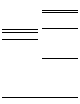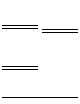User Manual
RocketPort
® Series Device Driver for the SCO UnixWare 7 Operating System Software Installation Card 5 of 8
The keywords are described further in the following table. PSETUP
After tprint.cfg has been set up, run the psetup program in
test mode. This will verify the statements in tprint.cfg, but
not update the driver. Any errors found are listed by
tprint.cfg line number. The syntax is:
/comtrol/rckt/psetup -t
After you have verified that the configuration is error-free,
run psetup in normal mode to transfer the tprint
information to the device driver. The syntax is:
/comtrol/rckt/psetup
Psetup, which is installed with the driver, can be run from a
bootscript in the /etc/rc2.d/S99rckt directory any time after
booting, and may be run repeatedly.
You must have login service running on the terminal
attached to a configured printer, otherwise no data is sent
to the printer.
It is not necessary to restart the system if the
configuration file is changed. Simply re-execute /comtrol/
rckt/psetup to re-scan the configuration file and configure
the port with the new parameters.
Example Transparent Print Setup
The following example uses an IBM InfoWindow II 3153
and an Epson LQ-510 printer. Copy and adapt these
procedures as needed. More examples may be found in the
file /comtrol/rckt/tprint.cfg.
The terminal is set up as follows:
emulation=wyse60
enhanced mode=on
commmode=full duplex
Host/Printer=EIA/None
EIAbaud=38400
AUXbaud=38400
EIAdata=8/1/N
AUXdata=8/1/N
1. Use a null-modem cable to connect the SES1-EIA port
on the terminal to RocketPort Board 1, Port 0 (ttyr0a).
2. Use a serial-to-parallel cable to connect the printer to
the SES2-AUX port on the terminal.
3. Verify that the driver has been installed with
transparent print feature enabled and a port speed of
38,400.
4. Disable /dev/term/r0a.
5. Edit /comtrol/rckt/tprint.cfg and add the following lines:
device=tpr0a
auxon=(esc d #)
auxoff=(dc4)
printcps=90
option=onlcr
6. Run /comtrol/rckt/psetup -t.
The program should return (test mode). If not, resolve
the error conditions and repeat until tprint.cfg is error-
free.
7. Run /comtrol/rckt/psetup.
8. Enable /dev/term/r0a.
Keyword Description
device
This specifies the printer device for a group
of statements, and must be the first line in
each group of statements describing a
device. All statements that follow this
statement and come before the next device
statement (or the end of the file) will apply
to the named device.
Example: device=tpr0a
auxon
This requires a 1- to 4-character ASCII
sequence enclosed by parentheses, a
mnemonic form, or a literal hexadecimal
value preceded by a backslash, and
specifies the control sequence that must be
sent to the terminal to enable auxiliary
port printing. While in transparent mode,
all characters received by the terminal are
redirected out the auxiliary port. The
following example enables transparent
printing on a Wyse 60:
Example: auxon=(esc d #)
See your terminal documentation for more
information about auxon and auxoff
auxiliary on/off.
auxoff
This is similar to auxon, and specifies the
control sequence that must be sent to the
terminal to disable auxiliary port printing.
The following example is for a Wyse 60:
Example: auxoff=(dc4)
printcps
This statement specifies (in decimal) the
throughput count for the printer in
characters per second (not the baud rate).
The device driver meters out 80-percent of
this number. For example, if you select 100,
the actual throughput count is 80 CPS.
See your printer documentation for more
information about the throughput count.
option
This specifies any optional post-processing
that is to be performed on data output to
the auxiliary port.
There are three options available:
• onlcr outputs a newline character as
nl,cr (newline, carriage return)
• ocrnl outputs a carriage return as a
newline
• none produces normal output
See your printer documentation for more
information about post-processing.