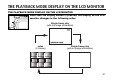Instruction manual
83
INDEX PLAY
This mode allows you to display 9 frames at a time on the LCD monitor. It is convenient when you
search the desired image quickly.
11
When the camera is set to the single-frame play mode,
press the display button once or twice (see page 81).
• When the image information is displayed in the single-frame play mode,
press the display button twice and when no information is displayed,
press the display button once.
• The frame number of the image displayed last in the single-frame play mode
right before switching to the index play mode is highlighted. The other frame
numbers are displayed white on the images.