User guide
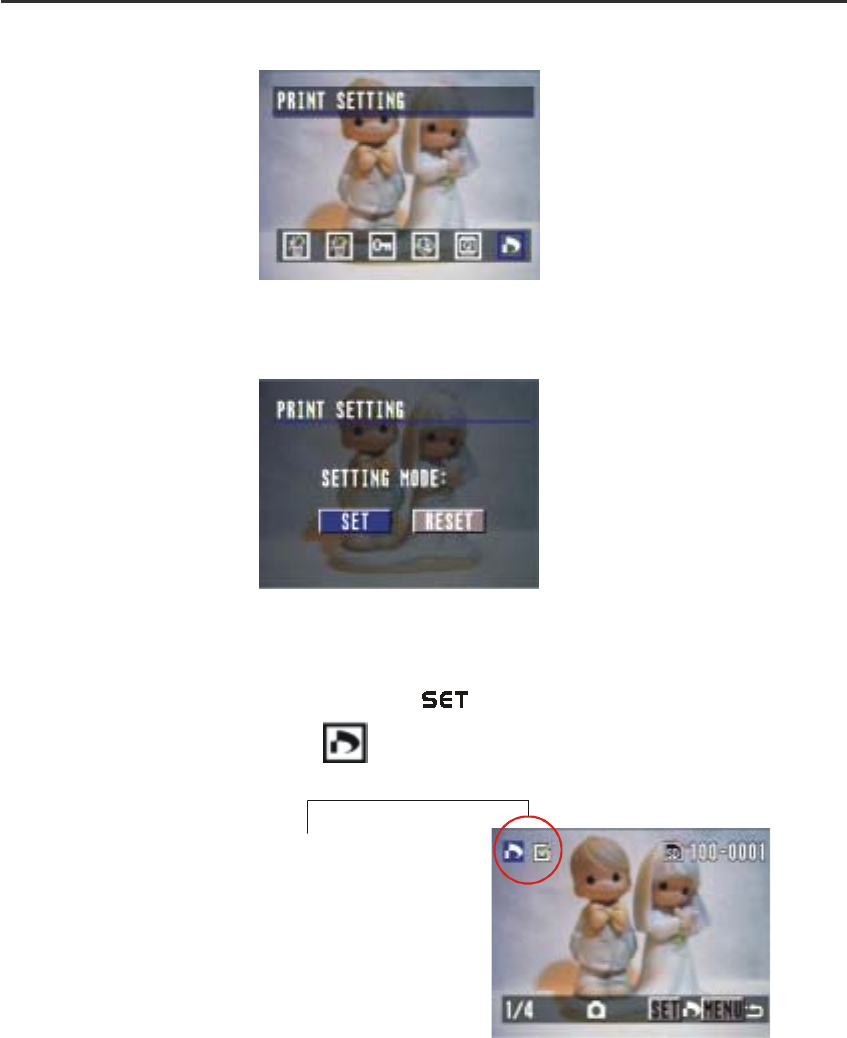
Setting Your Camera for Printing
46
4. Press the RIGHT button to toggle to PRINT SETTING.
5. Press the SET button to enter the SETTING MODE.
SETTING Modes:
Press the SET button (
) to confirm that you would like to print
this picture. (
)
Setting for the next image
- After setting the first image, use the RIGHT/LEFT button to scroll
to the next image you want to print.
- Follow the above PRINT SETTING procedures.
Once this picture is
confirmed for printing, the
tick sign appears in the box.










