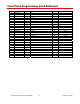Network Router User Manual
Contemporary Research Corporation 10 AV6x4 A/V Router
Front Panel Commands
Front Panel Commands emulate the functions of front-panel operation and programming.
> [Unit] [Panel] [Mode] [Output A/C] [Output B/D] [Lockout]
All four parameters (Mode, Output A/C, Output B/D, Lockout) must be included in string. A carriage return is
required at the end of each command and is assumed in all examples.
Parameter Character Function
Panel P Front Panel Mode Sets the command for front-panel functions
Mode X Audio-Follow Video
A Audio Only
V Video Only
T Toggle Mode
Route the input’s audio and video to the output
Route the input’s audio only to the specified output
Route the input’s video only to the specified output
Cycles Mode through the three routing options
Output A/C A Output A mode
C Output C mode
T Toggle A/C
Selects Output A mode
Selects Output C mode
Toggles between A and C
Output B/D B Output B mode
D Output D mode
T Toggle B/D
Selects Output B mode
Selects Output D mode
Toggles between B and D
Lockout 1 All functions enabled
2 Output Selects disabled
3 Mode disabled
4 Output Selects and Mode disabled
5 Mute All A/V disabled
6 Output Selects and Mute All A/V disabled
5 Mute All A/V, Mode disabled
8 All functions disabled
No Change = Parameter unchanged
Status PS Request Front Panel Status Returns Front Panel Status string from AV6x4
Examples
>1PAAD1
Unit 1
Audio-only Crosspoint
Output A selected
Output D selected
Level 1 lockout (all functions enables - default)
>1PX===
Unit 1
Audio-Follow Video Crosspoint
All other parameters unchanged
>3PS Requests Front Panel status for Unit 3