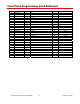Network Router User Manual
Contemporary Research Corporation 5 AV6x4 A/V Router
Front Panel Programming
To Enter a Front Panel Programming Mode
1. Press and hold
the Mute A/V button until the red LED light above is lit (indicating Mute On).
2. Press Input 1-6 in the Output A/C section to select Programming Mode 1-6.
The Mode and Output A-D LEDs (yellow) will turn off when programming mode is selected.
3. Release Mute A/V button to enter selected front-panel programming mode.
4. The A/C Input and B/D Input LEDs will display the current setting for the mode
5. Use the A/C Input and B/D Input buttons to change parameters.
6. Changes are saved in non-volatile memory as they are entered.
To Exit selected Front Panel Mode
Push and release the Mute All A/V button.
Example:
Set to Front-Panel Input Level Mode: Mute A/V held down, A/C Input 3 pressed, release Mute A/V
Set Input Level: Press A/C In 1 (Input 1) and B/D In 3 (Gain Level 3), then press Mute A/V to exit
Mode 1: Baud Rate select.
Selects baud rate for the RS-232 control port. Factory default is 9600 baud. Higher baud rates are
recommended for quicker response time.
Mode 2: Unit Address select, Reset to Default Settings
Selects unit address used in RS-232 remote control protocol. Factory default is unit address 1 and should
only be 2 or 3 if multiple units are RS-232 daisy chained.
If the Mode button is pressed and held while exiting this mode, the AV6x4 is reconfigured for all
factory
defaults.
Mode 3: Input Gain Adjust
Selects Input to adjust gain. See chart on next page for gain levels.
1. Press one of the A/C Input buttons (1-6) to select input to attenuate.
2. Press one of the B/D Input buttons (1-6) to select attenuation level
3. To select zero attenuation, press the A/C Input button again to clear all B/D Input LEDs ( 0 dB)
In this mode, audio from the selected input is routed to all outputs. To test levels during programming, send
audio through the selected input, and meter from one of the outputs.
Mode 4: Front Panel Disable level.
Selects front panel buttons to be disabled. Different levels of lockout are possible. See chart on next page.
Mode 6: Special Test Mode (for factory testing)
Byte $55 is constantly transmitted out from the RS-232 port.