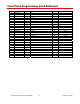Network Router User Manual
Contemporary Research Corporation 9 AV6x4 A/V Router
Audio Gain Commands
An Audio Gain command adjusts the attenuation or gain of each Input.
> [Unit] [Gain] [Input (1-6)] [Level (1-6)] [Input] [Level]…
More than one set of Input/Gain pairs can follow the Gain command. You don’t have to include all Input/Gain
pairs in the string, only the ones that need to be changed. A carriage return is required at the end of each
command and is assumed in all examples.
Parameter Character Function
Gain G Gain Sets the selected input to the specified audio level
Input 1-6 Input #
* All Inputs
Selects Input 1-6.
Sets all inputs to specified gain
Level 0
1
2
3
4
5
6
Unity (0) gain - default
-9 dB gain
-6 dB gain
-3 dB gain
+3 dB gain
+6 dB gain
+9 dB gain
Status GS Request Gain Status AV6x4 returns Gain status string
Examples
>2G102030405060
Unit 2
Sets all Inputs to 0 Gain
>G*0
Unit 1
Sets all Input to 0 Gain
>G53 Lowers Input 5 gain to Level 3 (-3 dB)
>3GS Requests Gain status for Unit 3