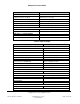User guide
Composer Pro User Guide
Copyright © 2012 Control4. All Rights Reserved.
Saved: 1/20/2012 1:31:00 PM
200-00005 Composer Pro
User Guide Part 1
Page 126 of 199
To install the software:
1. Use the USB device with the required install and insert it in the USB port on the Primary
Controller of the customer’s project.
2. Start Composer and connect to a Local Director.
3. In the menu bar, click Tools > Update Manager.
4. Click Update. A “Detected USB device…” message appears in the message box.
The Update Manager screen shows the entries that are being updated from the USB device in
the Update Available column (example: “Yes 2.1.0.108476 -USB”). See the next figure.
5. When the update completes, click Close.
2.9 Example Projects
Refer to the sections below to use Control4
®
Composer Pro Interviewer or Composer Pro views to
help you understand how to add and identify devices for a Control4 system.