Instruction Manual
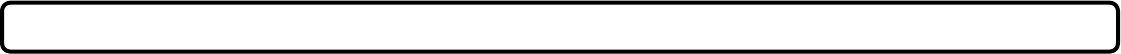
Traceable
®
is a registered trademark of Control Company ©2011 Control Company. 92-3130-00 Rev. 0 050911
To make the ink flow into the felt tip
Push the felt tip against a solid surface until the felt tip moves up into the spring-loaded metal tip opening. Jog (pump) the
felt tip to start the ink flowing.
In a few seconds you will notice ink appearing in the felt tip. Release the pressure before the ink covers the tip completely or
you will create a mess with too much ink in the tip.
The Touch-Counter is now ready to use. Repeat the above procedure whenever the ink dots become light.
To use for making and counting
Push the felt tip against the item to be counted. Push just hard enough to make the counter click. Do not push hard enough
to make the felt tip move into the spring loaded metal tip opening.
Remember, when the felt tip moves into the inking chamber more ink is put into the tip. You will flood the tip if you use
excess pressure.
Following the click, remove the pressure. You will have a dot of ink on the item and the counter will have moved up one
digit. Continue to point, press, click and release until counting is completed. Your Touch-Counter shows total counted at all
times.
When you wish to count without a dot of ink on the item, simply use the Touch-Counter with the cap on it.
NOTES
Rotate the reset button on the side to reset the counter to zero.
Different colors have different rates of flow. The lighter the color, the slower the flow.
To remove the pen from the assembly, twist the metal cap on the end of the assembly. It will snap loose and slide off the
end. (You may need to use pliers until the connection works easily.) The pen will now slide out of the bracket.
Replacement pack of five pens (black, red, blue, green, and yellow) is available.
WARRANTY, SERVICE, OR RECALIBRATION
For warranty, service, or recalibration, contact:
CONTROL COMPANY
4455 Rex Road
Friendswood, Texas 77546 USA
Ph. 281-482-1714 Fax 281-482-9448
E-mail sales@control3.com
www.control3.com
Control Company is ISO 9001 Quality-Certified by DNV and ISO 17025
accredited as a Calibration Laboratory by A2LA.
TOUCH-COUNTER INSTRUCTIONS

